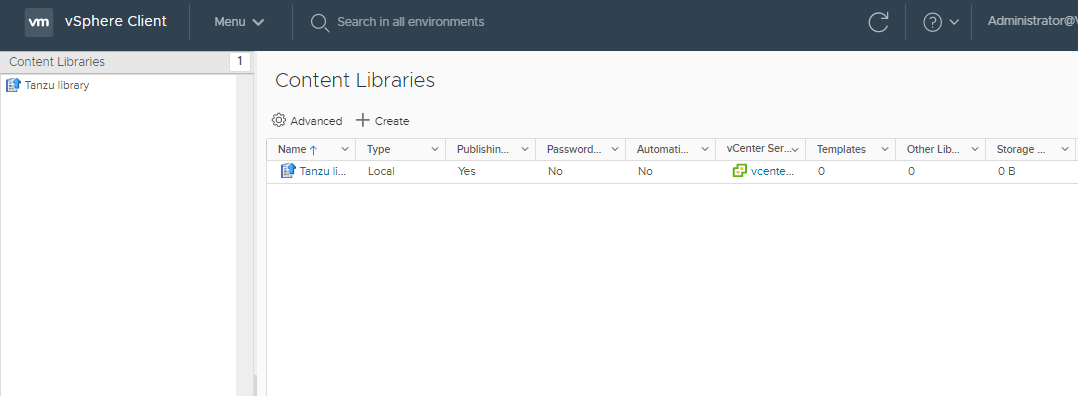If you are going to use vSphere for Tanzu, we have to configure our content library
To do it, go on menu -> content library
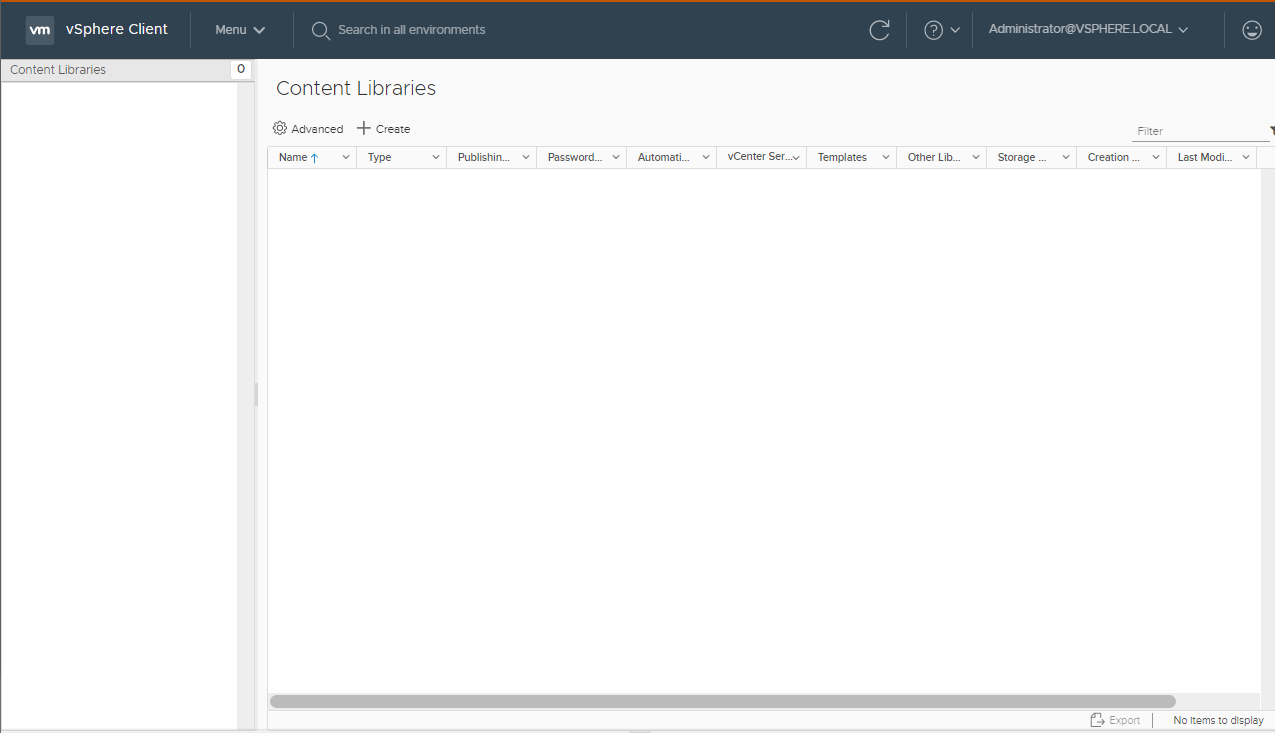
Click on create, put the name and location and click next,
In this step, as we want to have library connected to internet,
We have to put this subscription URL : https://wp-content.vmware.com/v2/latest/lib.json
And click Next
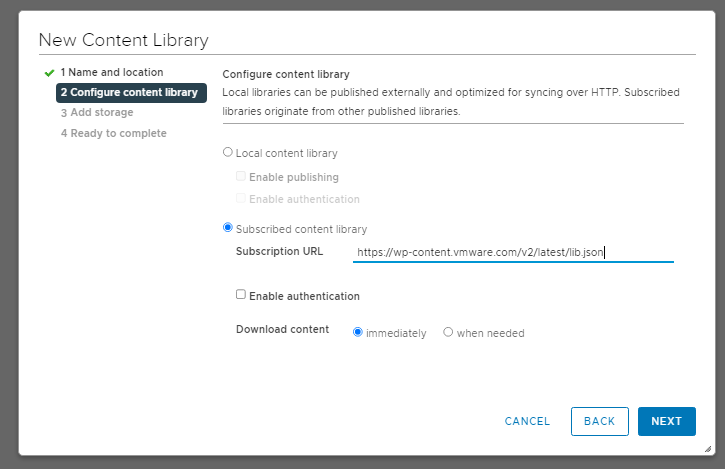
Select the storage, vSan in my lab
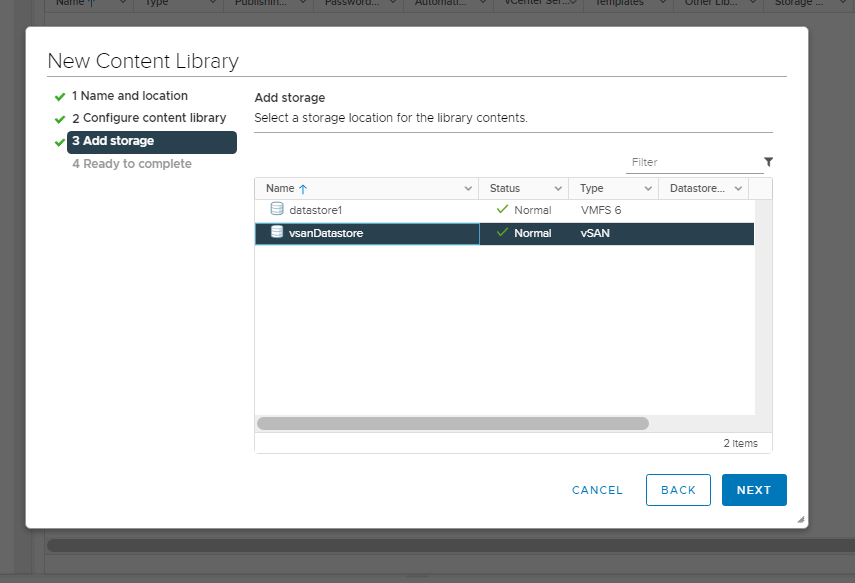
Click Finish
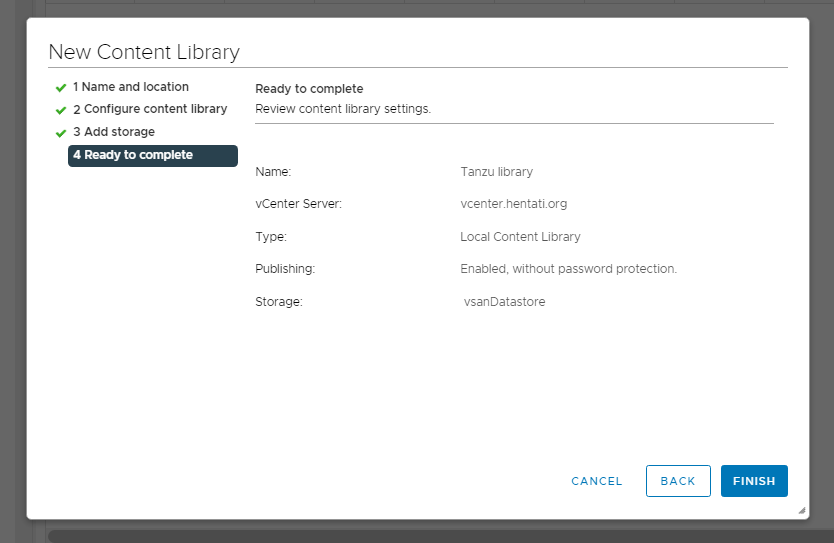
Now we have our content library, we can go for Tanzu