To move Host from vCenter, we have to do it properly,
That’s why we need to Migrate Network from distributed vSwitches to standard vSwitches
Prerequisite :
We have one ESXI connected with two vmnic connected to vCenter with VDS:
We have two VMkernel : Managment and vMotion
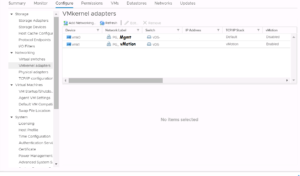
1- Vmnic0 and vmnic1 connected to uplink 1 and uplink 2
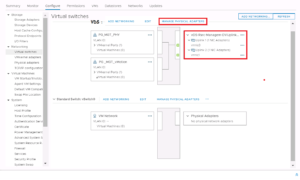
On the VDS, Click on Manage Physical Adapters and delete vmnic1 from uplink2
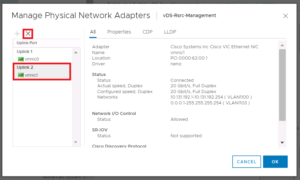
2- Now we have only vmnic0 connected to Uplink1 and vmnic1 is free,
On the VSS, Click on Manage Physical adapters, and add vminc1
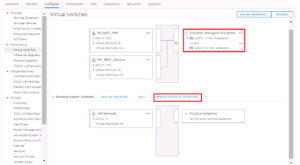
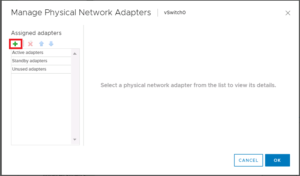
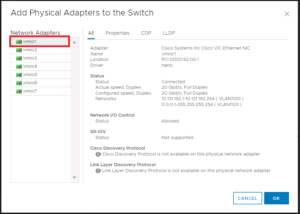
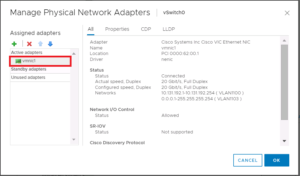
In this step, vmnic0 connected to Uplink1 and vmnic1 connected to VSS vSwitch0,
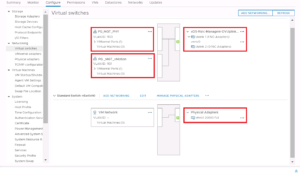
3- We can move now VMkernel from VDS to VSS, Clik on Migrate VMKernel Adapter
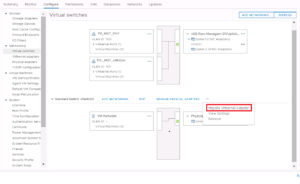
We migrate VMKernel Management from the VDS to VSS

VMKernel Managment on VSS and vMotion VMKernel on VDS
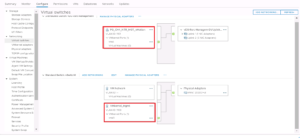
4- We do the same for vMotion VMKernel, move it from VDS to VSS

5- As we see, we have 2 VMKernel on the VSS,
Vmnic0 on VDS, and vmnic1 on VSS, we have to move vmnic0 to the VSS as we have done for vmnic1

vmnic0 and vmnic1 connected to the VSS

6- Finally, remove the ESXI from the VDS

The ESXI is connected with Management and vMotion using only the VSS

We can now, disconnect host and remove it from vCenter safely,
To connect ESXI again to anothor vCenter, don’t hesitate to read the article Migrate From vSS To vDS – vSphere 6.7
Enjoy it !