In this article, I want to talk about Flattened Shares and how it works with HA and DRS.. let’s go !
When shares have been set custom on a virtual machine an issue can arise when that VM needs to be restarted. When HA fails over a virtual machine, it will power-on the virtual machine in the Root Resource Pool. However, the virtual machine’s shares were those configured by a user for it, and not scaled for it being parented under the Root Resource Pool. This could cause the virtual machine to receive either too many or too few resources relative to its entitlement.
A scenario where and when this can occur would be the following:
VM1 has a 1000 shares and Resource Pool A has 2000 shares. However Resource Pool A has 2 virtual machines and both virtual machines will have 50% of those “2000” shares. The following diagram depicts this scenario:
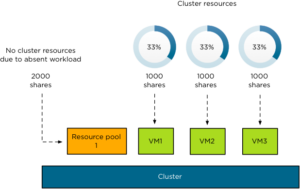
Figure 1 – Flatten shares starting point
When the host fails, both VM2 and VM3 will end up on the same level as VM1, the Root Resource Pool. However, as a custom shares value of 10,000 was specified on both VM2 and VM3, they will completely blow away VM1 in times of contention. This is depicted in the following diagram:
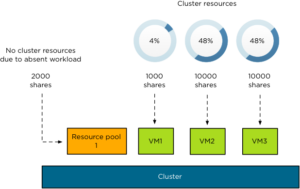
Figure 2 – Flatten shares host failure
This situation would persist until the next invocation of DRS would re-parent the virtual machines VM2 and VM3 to their original Resource Pool. To address this issue HA calculates a flattened share value before the virtual machine’s is failed-over. This flattening process ensures that the virtual machine will get the resources it would have received if it had failed over to the correct Resource Pool. This scenario is depicted in the following diagram. Note that both VM2 and VM3 are placed under the Root Resource Pool with a shares value of 1000.
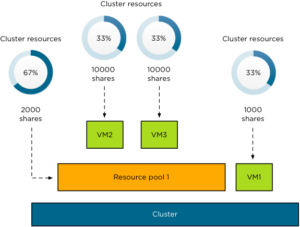
Figure 3 – Flatten shares after host failure before DRS invocation
Of course, when DRS is invoked, both VM2 and VM3 will be re-parented under Resource Pool 1 and will again receive the number of shares they had been originally assigned.