In this article, we are going to learn how to create storage policy, which a prerequisite to Enable Tanzu on vsphere
1- First step, Create Tag and Category
we select the the datastore, and click on assign
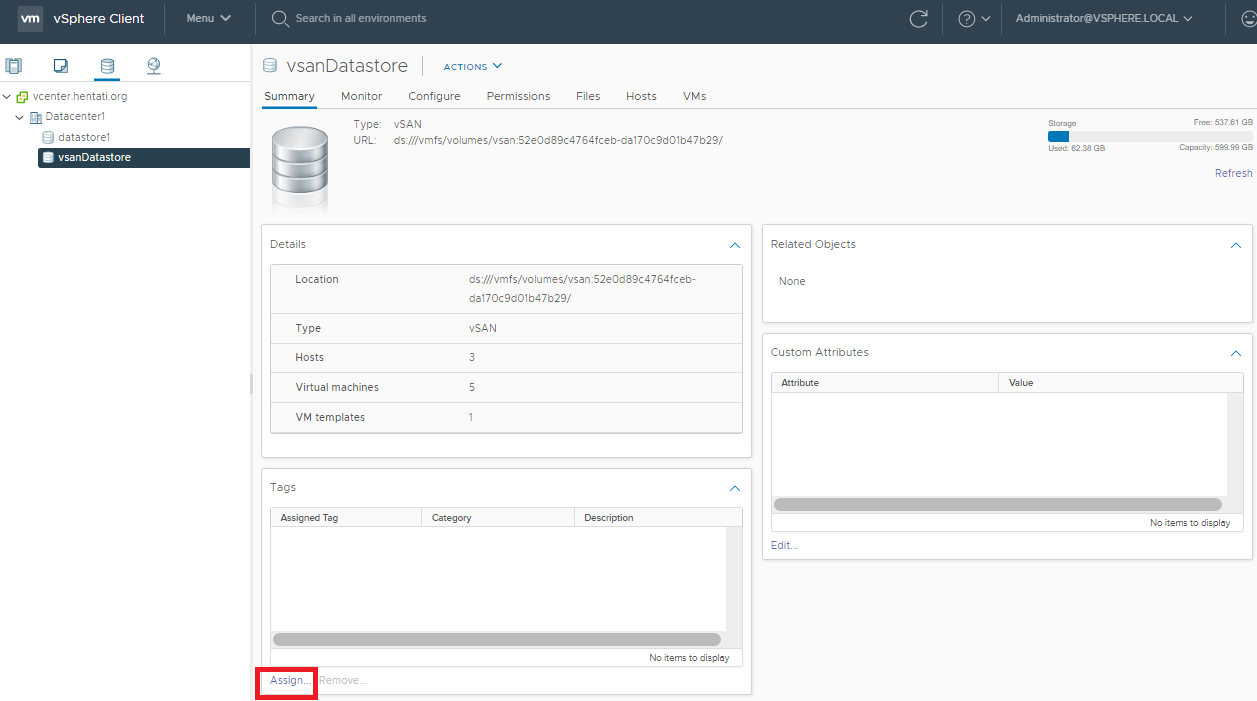
Click on Add Tag
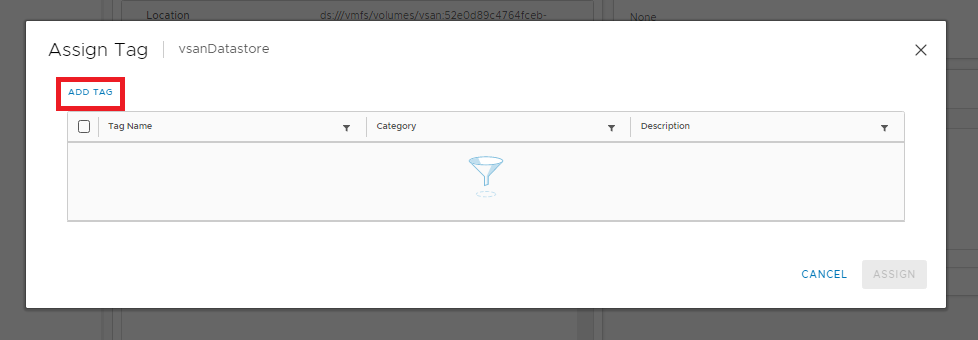
Put the name on Tag, and click Create New Category
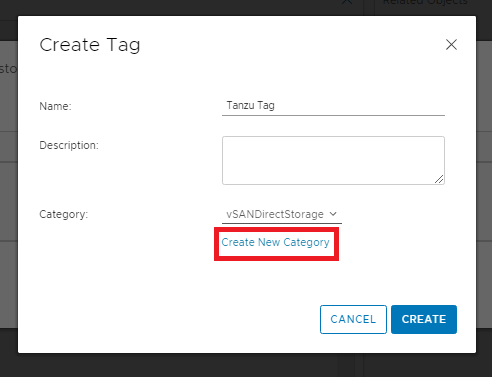
Put the name of category, click on One Tag and select All Objects
Click on Create
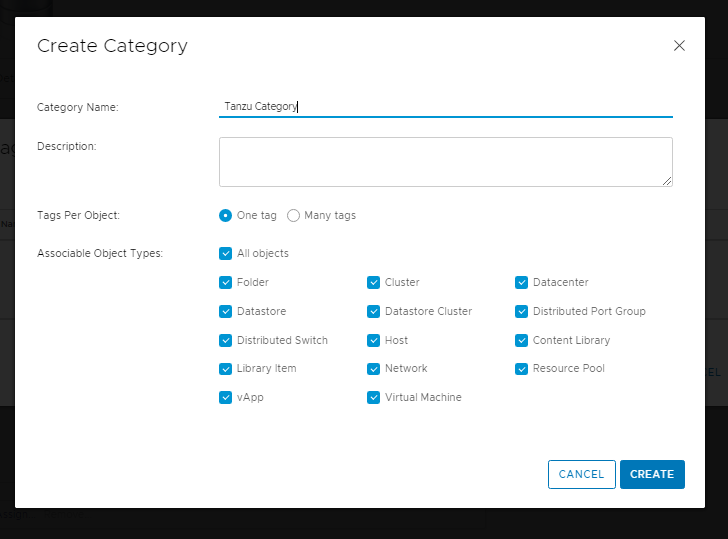
Now select the Category created, and click on Create
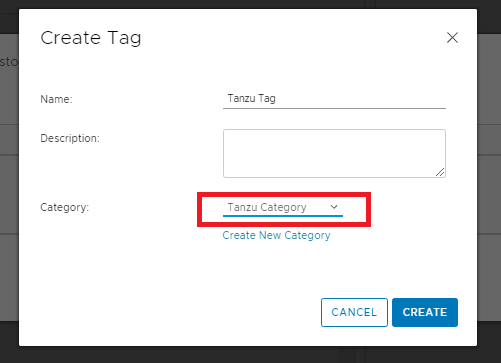
Select also the Tag created, and click on Assign
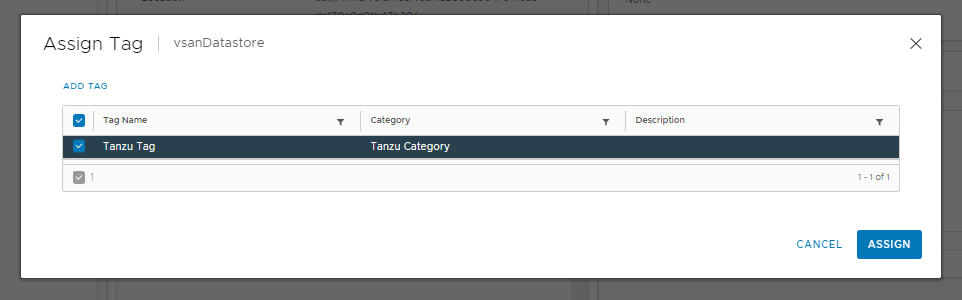
2- Second Step, go on menu -> Content Libraries
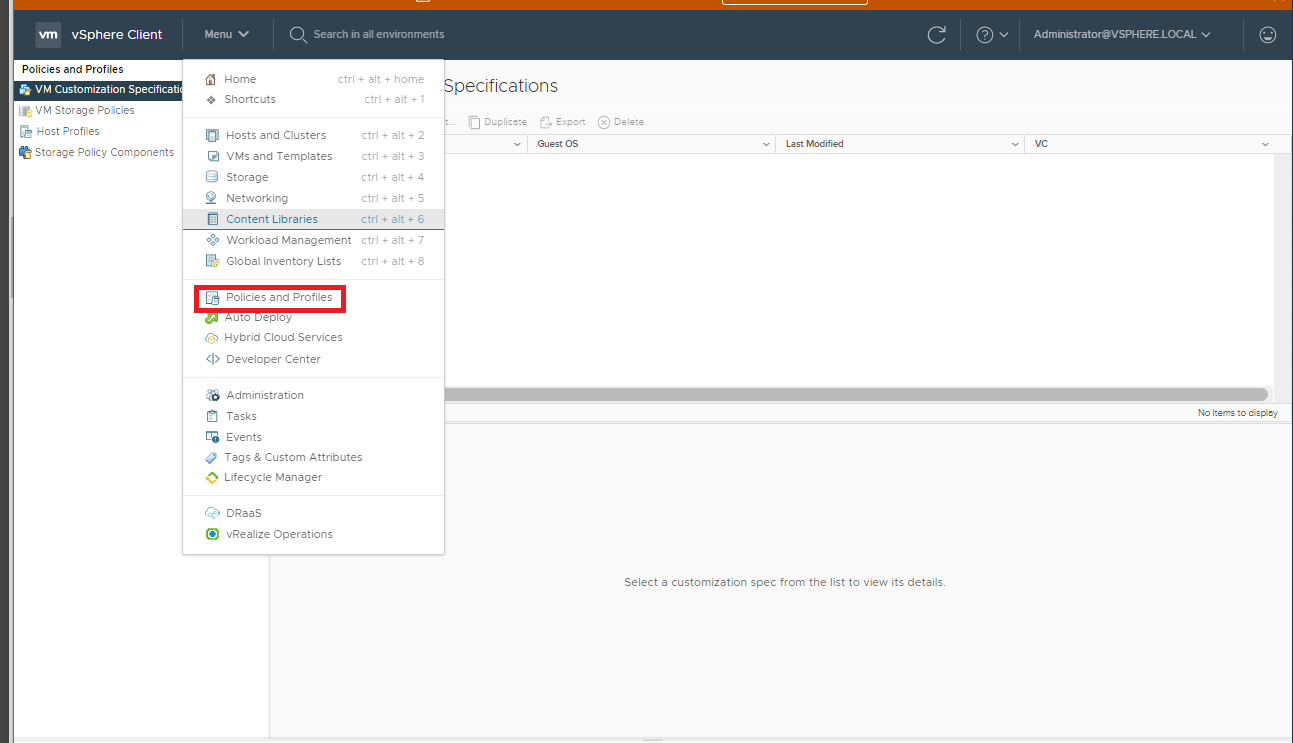
Select VM Storage Policies, and click on Create
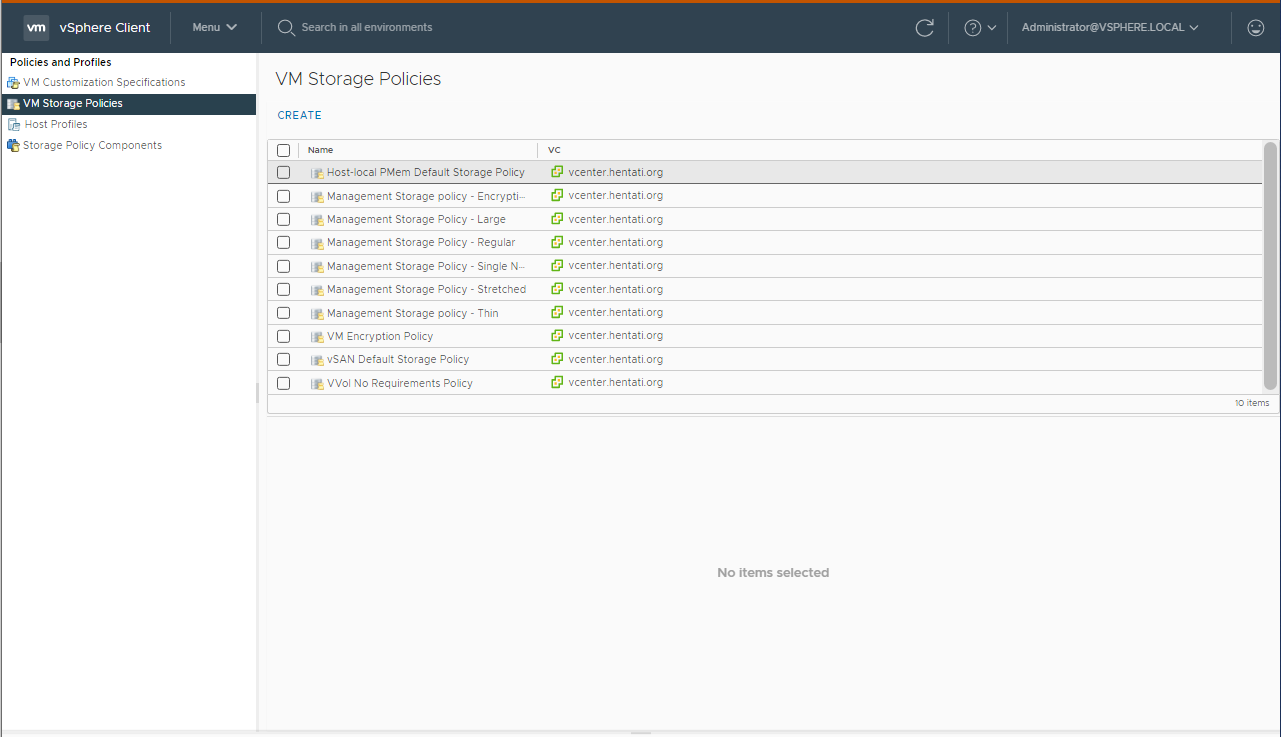
Put the name on the storage policy and click Next
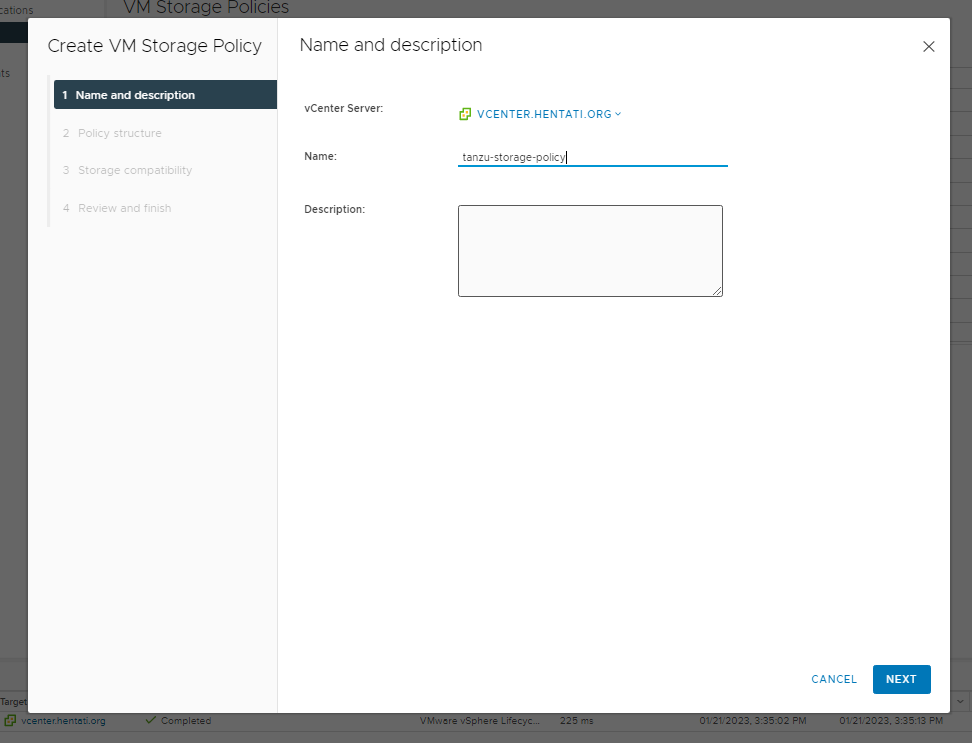
Select the check-box Enable tag based placement rules
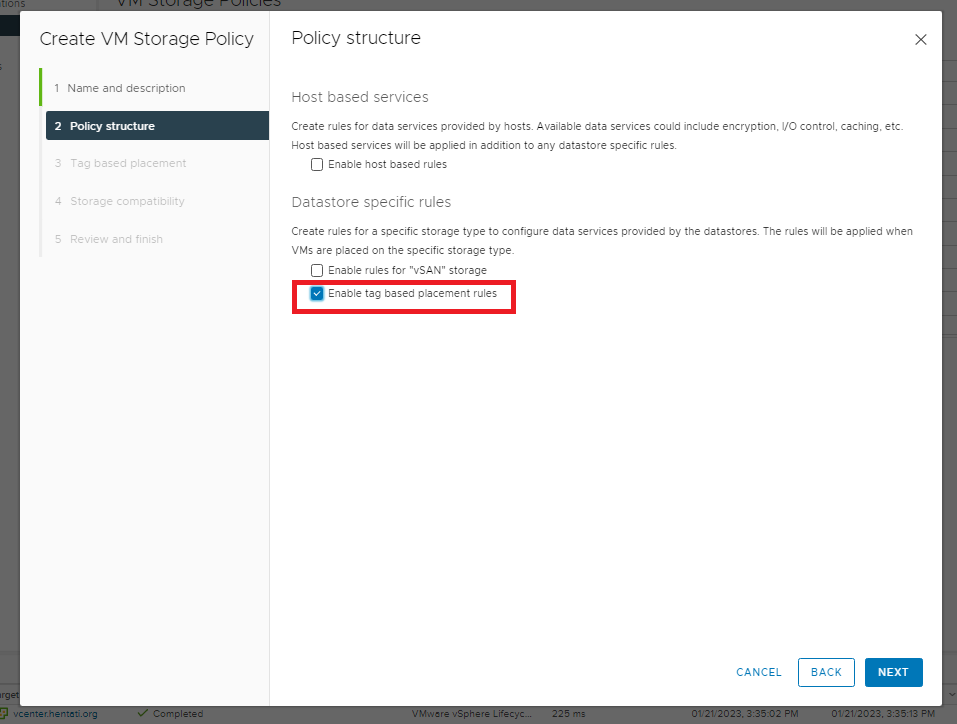
Select the Category and choose the Tag
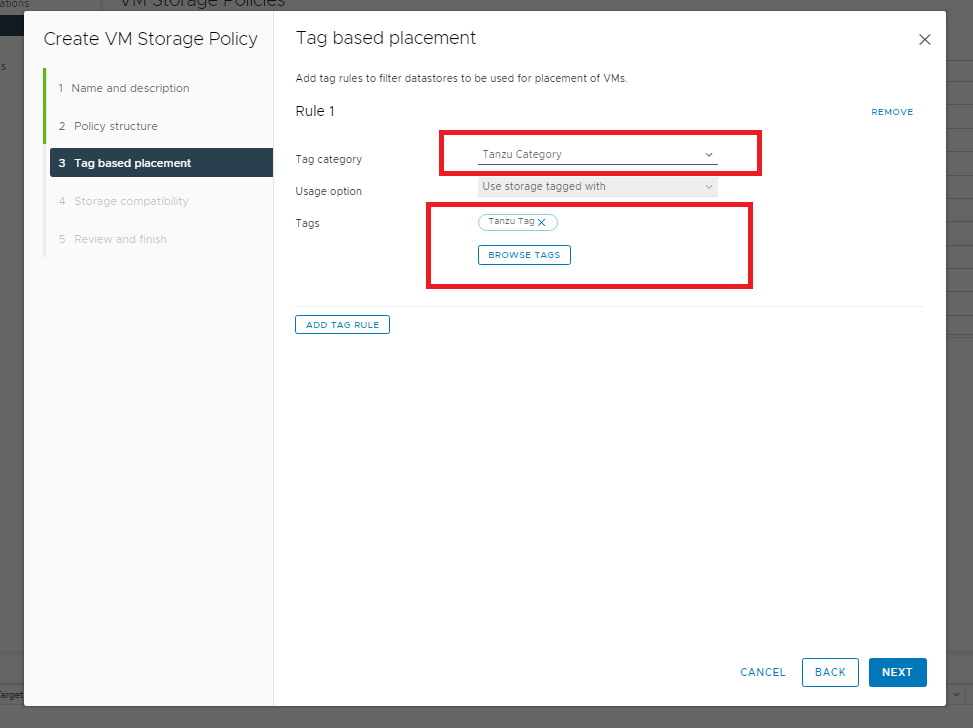
Select the right datastore, and click next
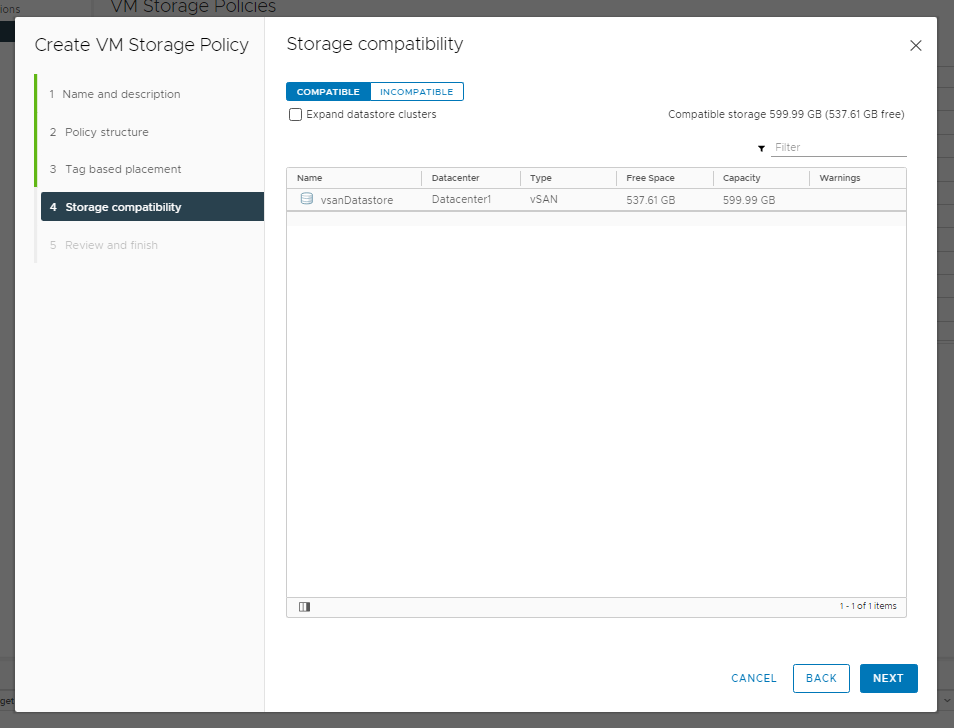
Finally, click on Finish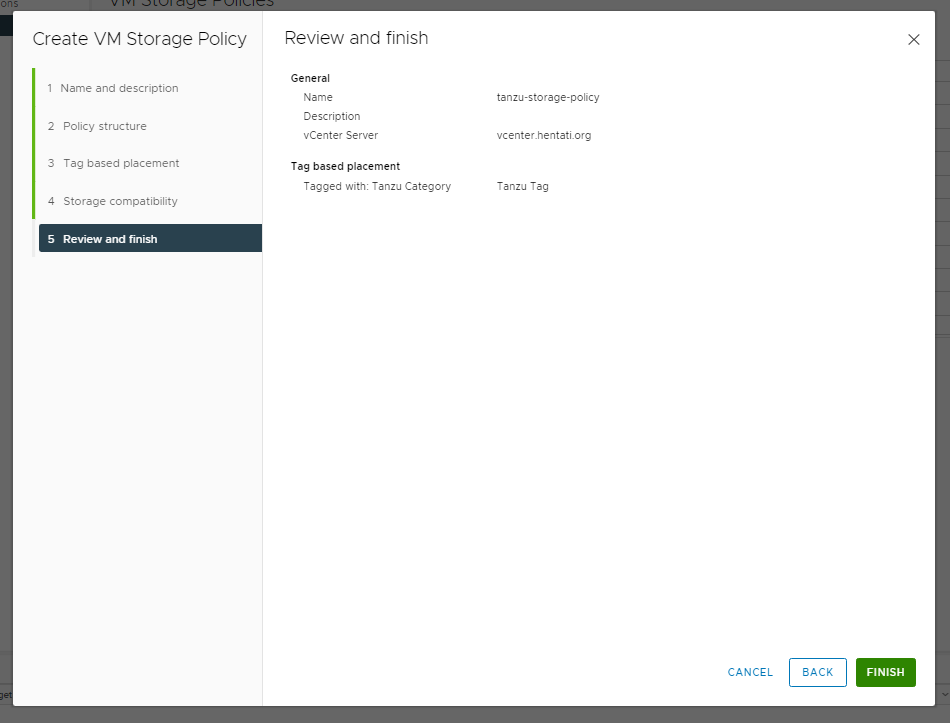
Youppi let’s go for the remaining prerequisites for Tanzu 😀