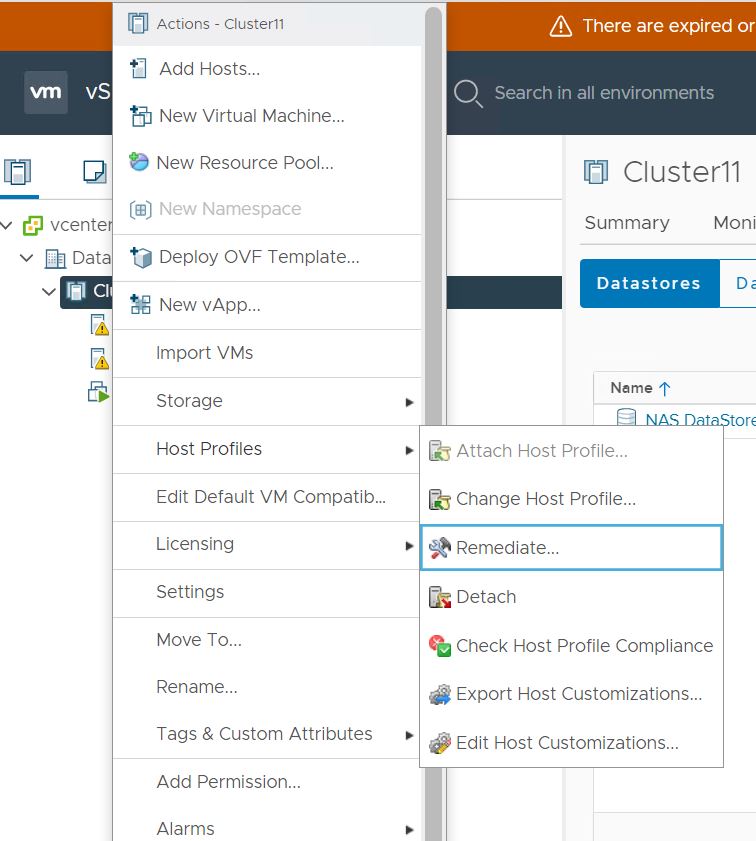I have always been a real fan of Host Profile,
My recommandation are always to use the minimum of parameters, only what we need to have :
This is help us to have Host Profile always compatible, and we avoid many problem of compatibility
To do it we have to Extract Host Profile from one ESXI
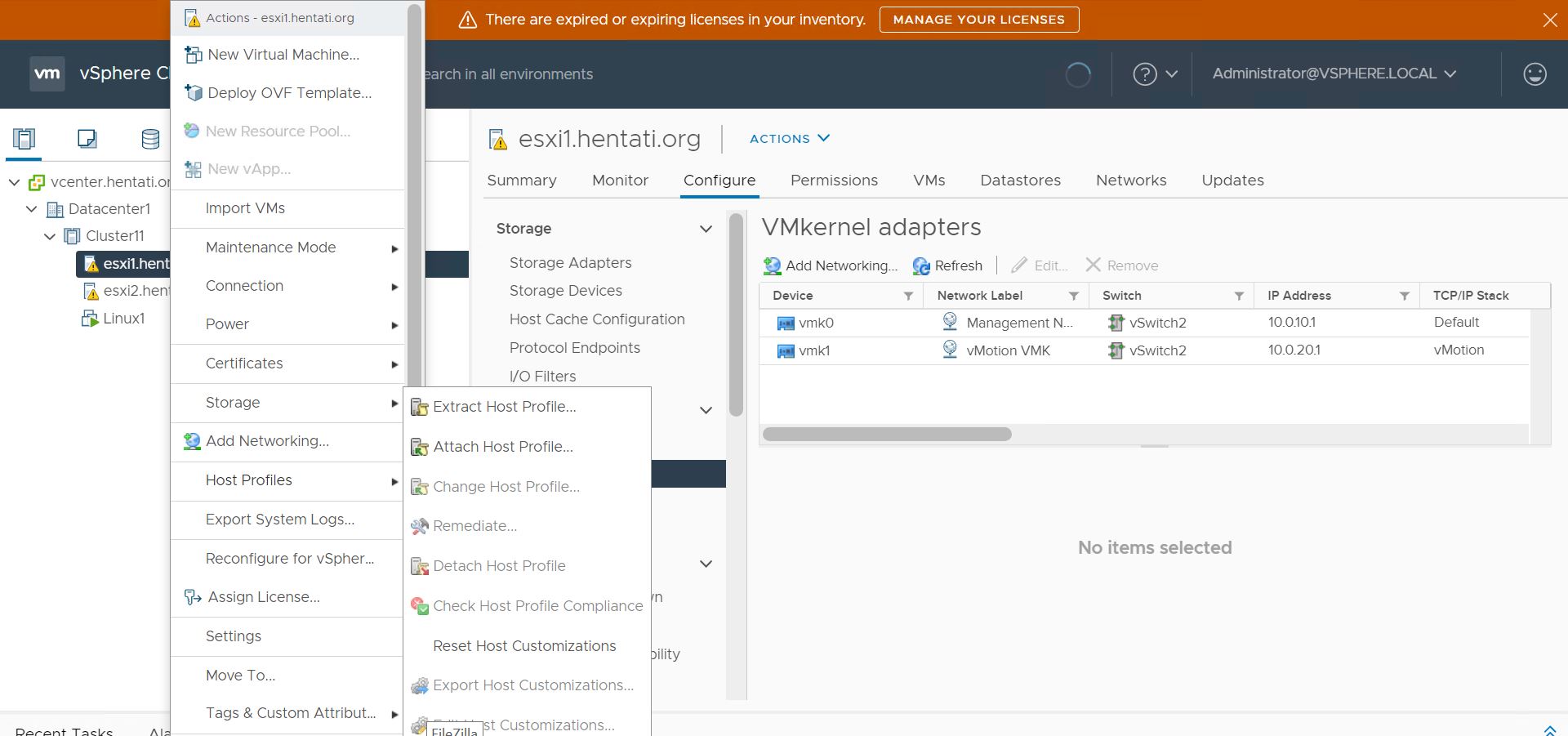
Put the name :
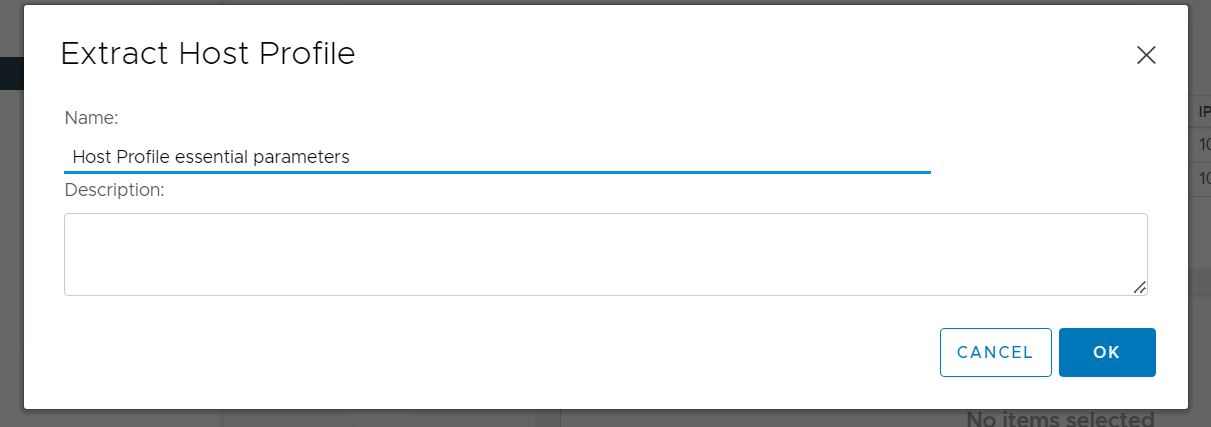
Now go on Policies and Profiles :
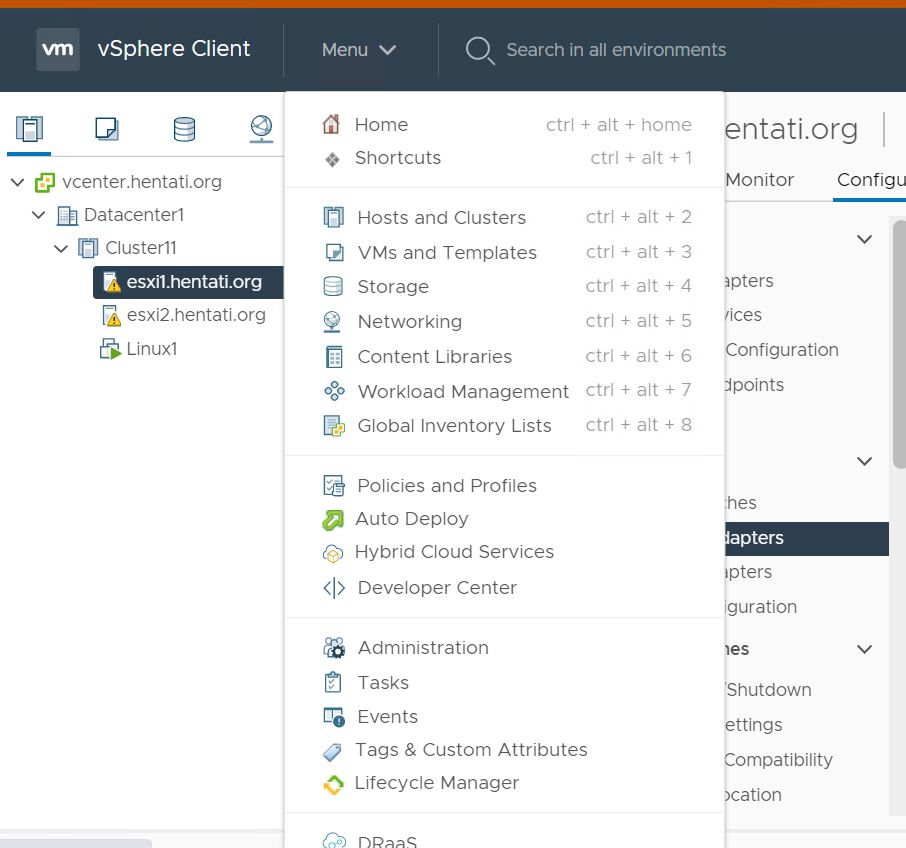
Select Host Profiles, Host Profiles essential parameters :
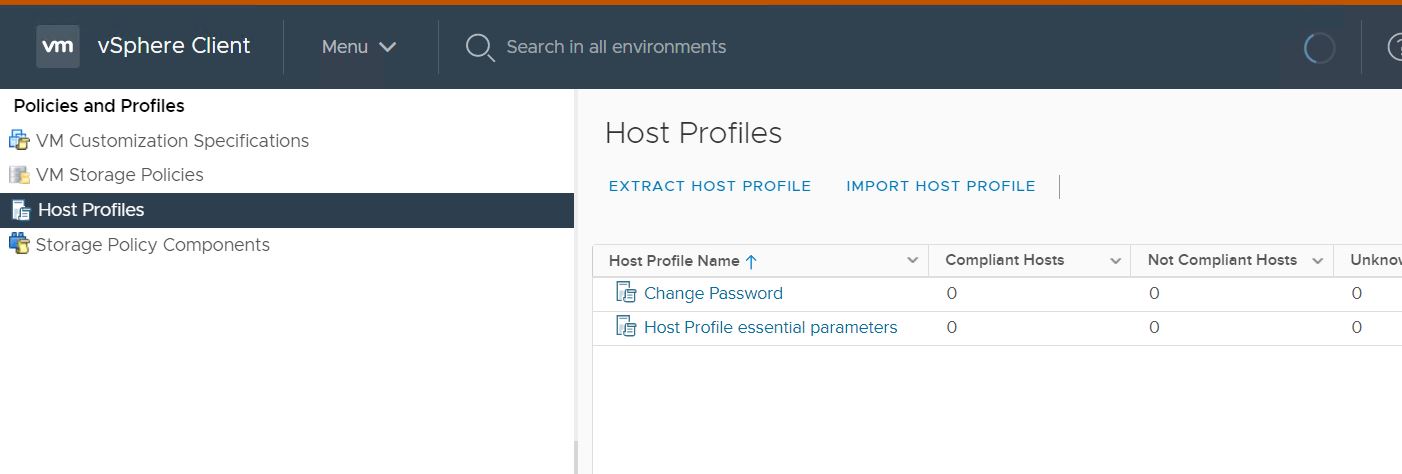
Click on Edit Host Profile :
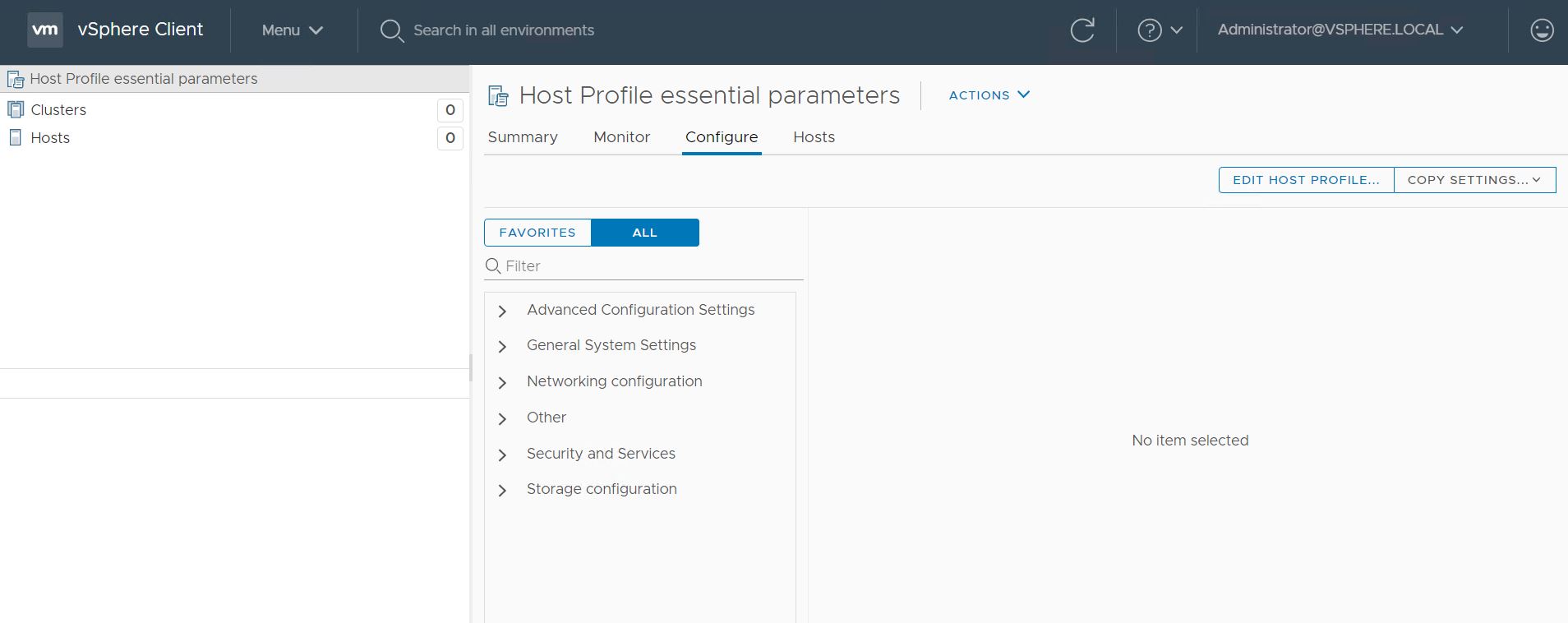
Deselect all options :
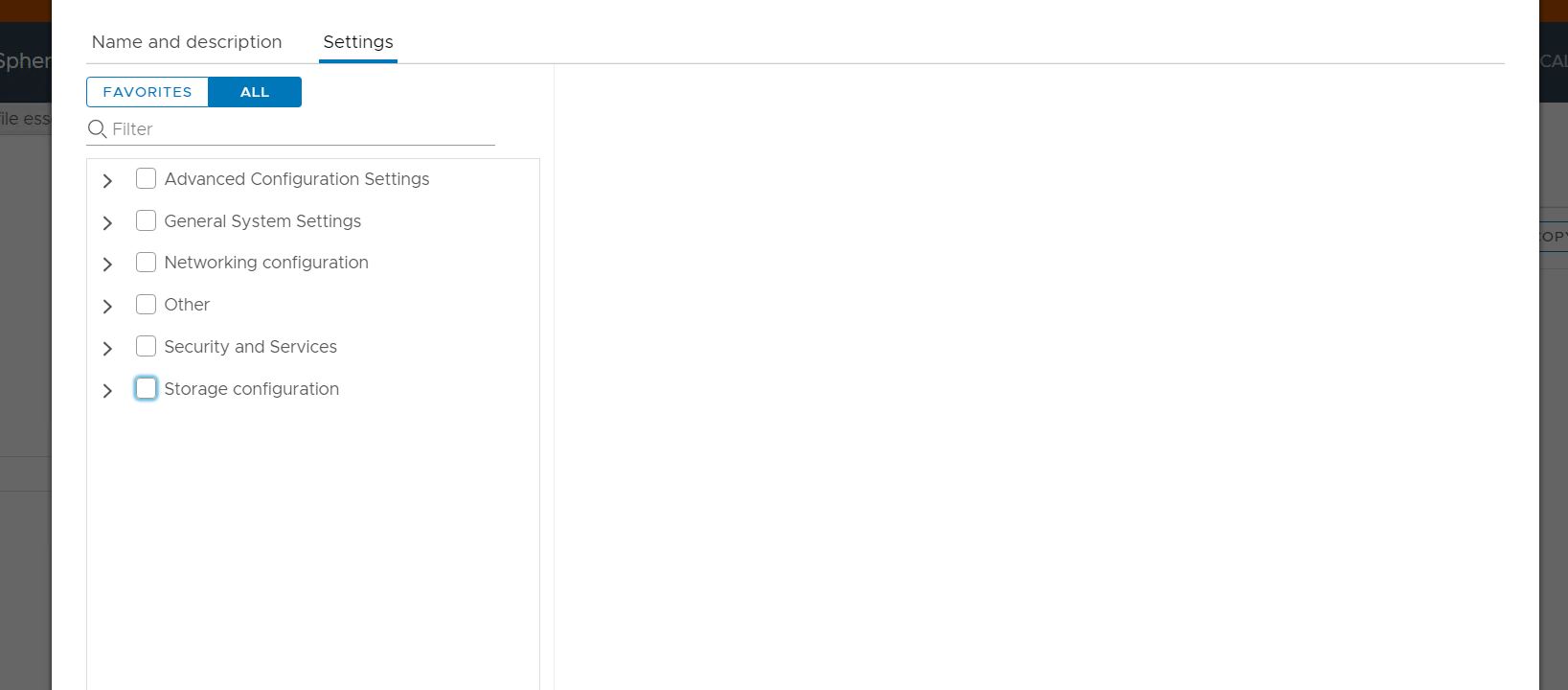
Search ntp, set the ntp server :
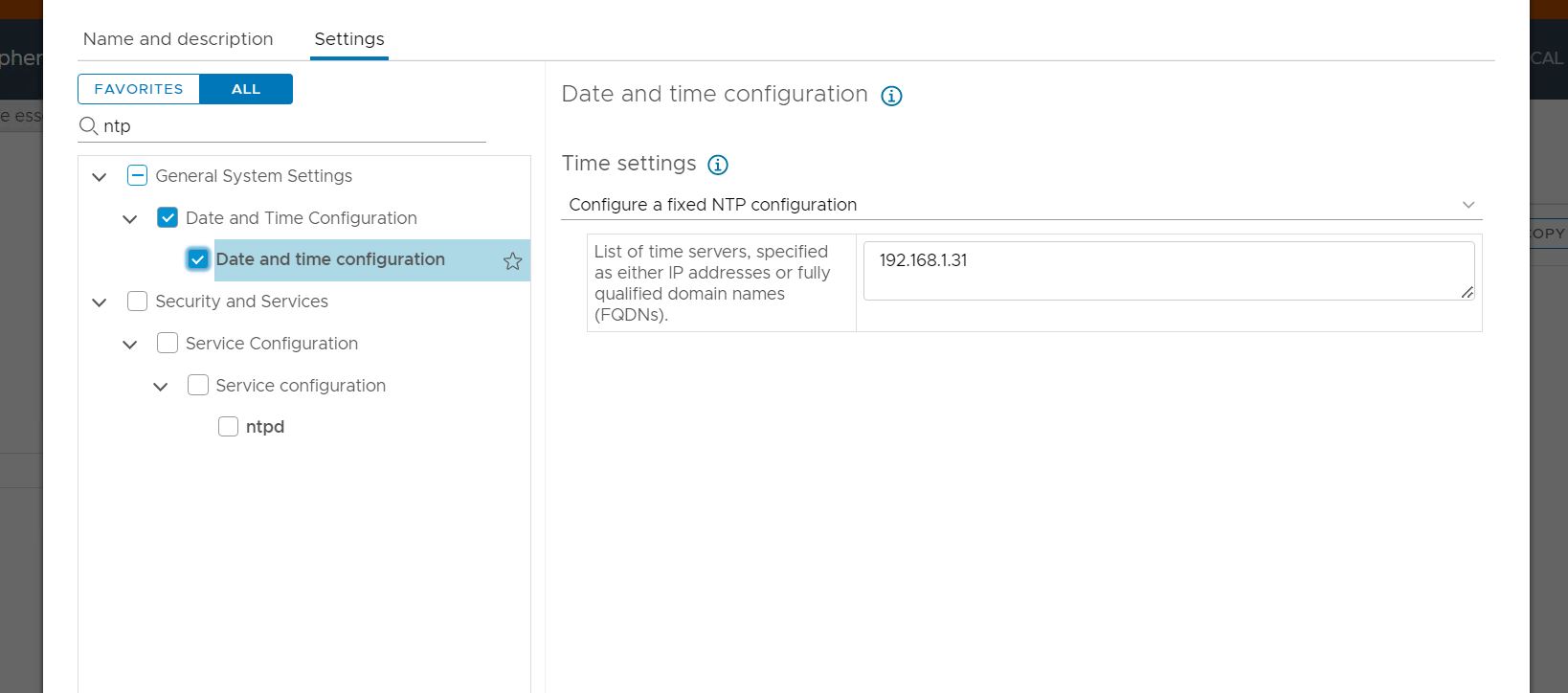
Now activate the service :
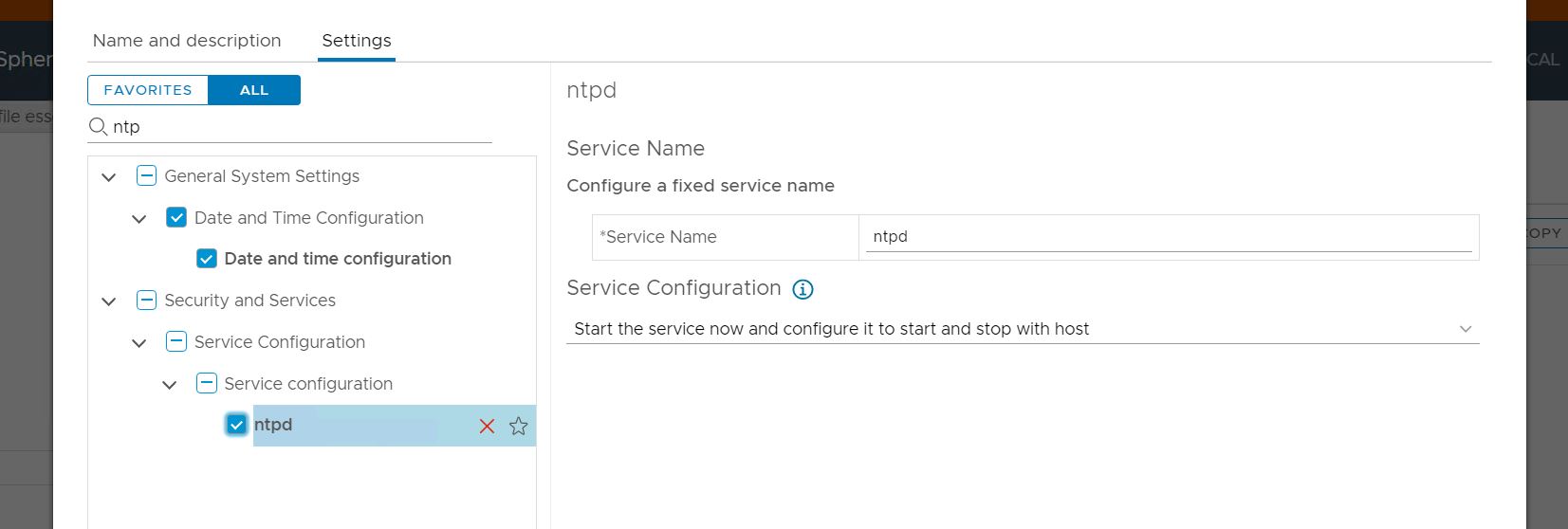
In this step, put the performance to Power System :
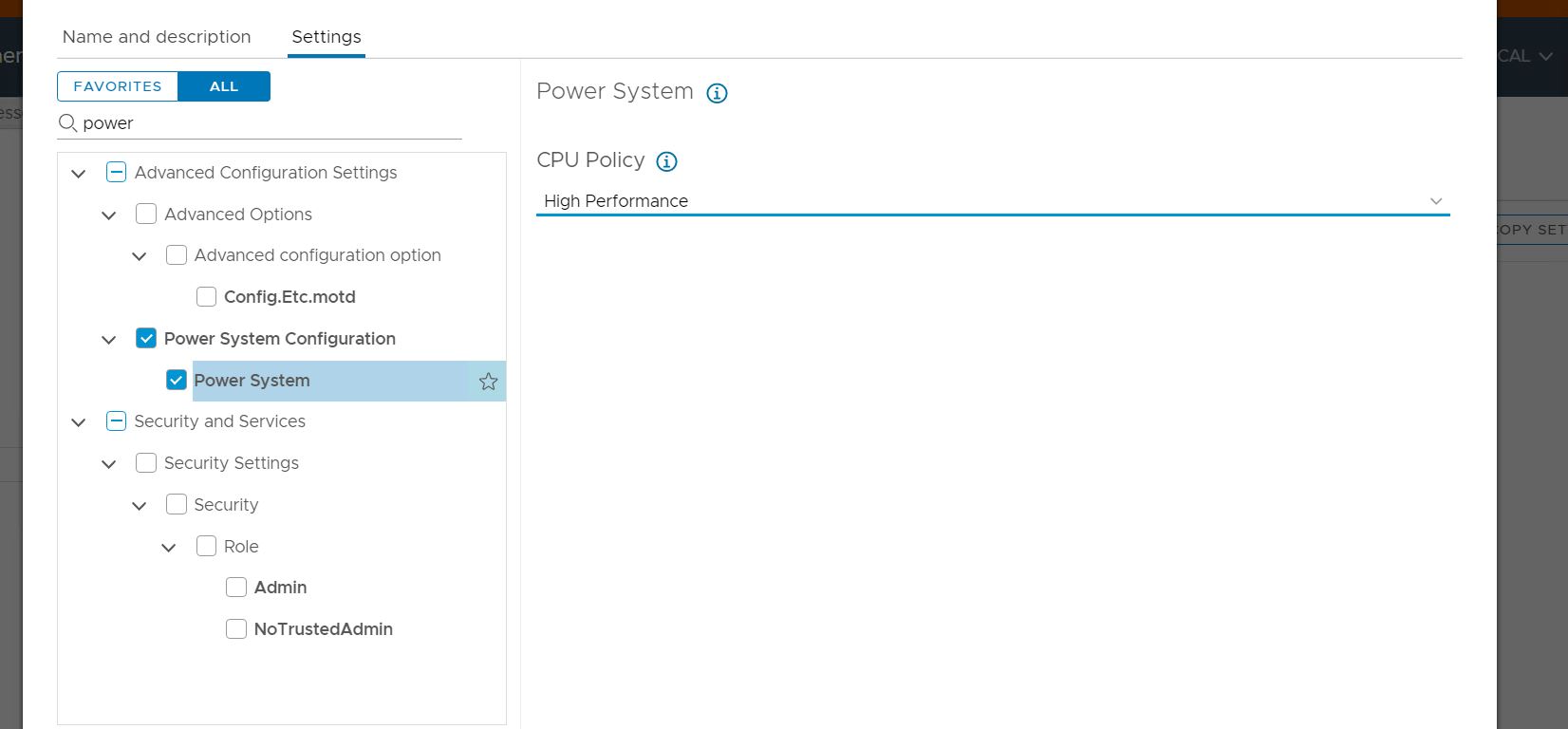
We have also to add the syslog server, and save :
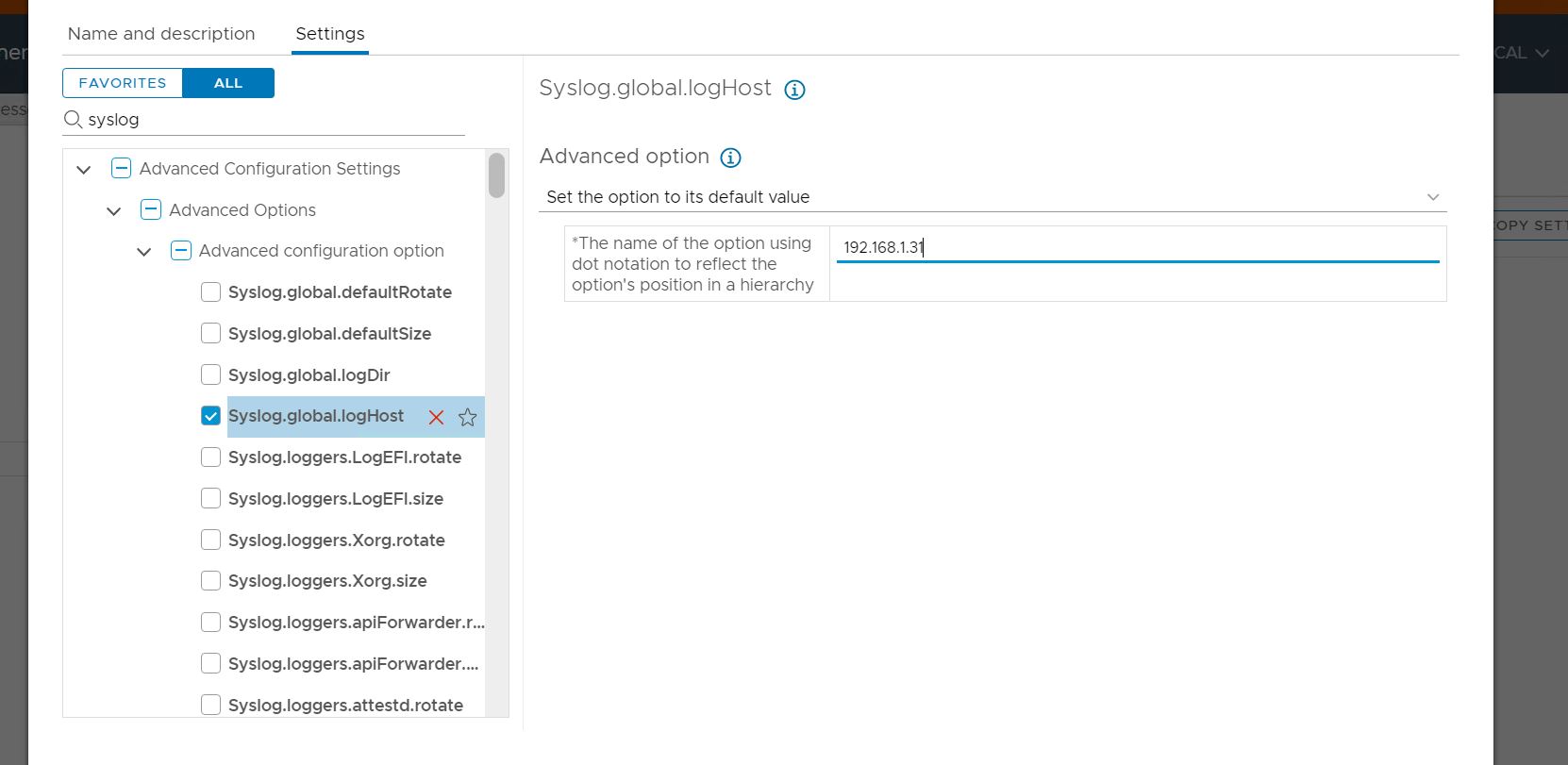
We have the Host Profile configured, we can attach it to the cluster :
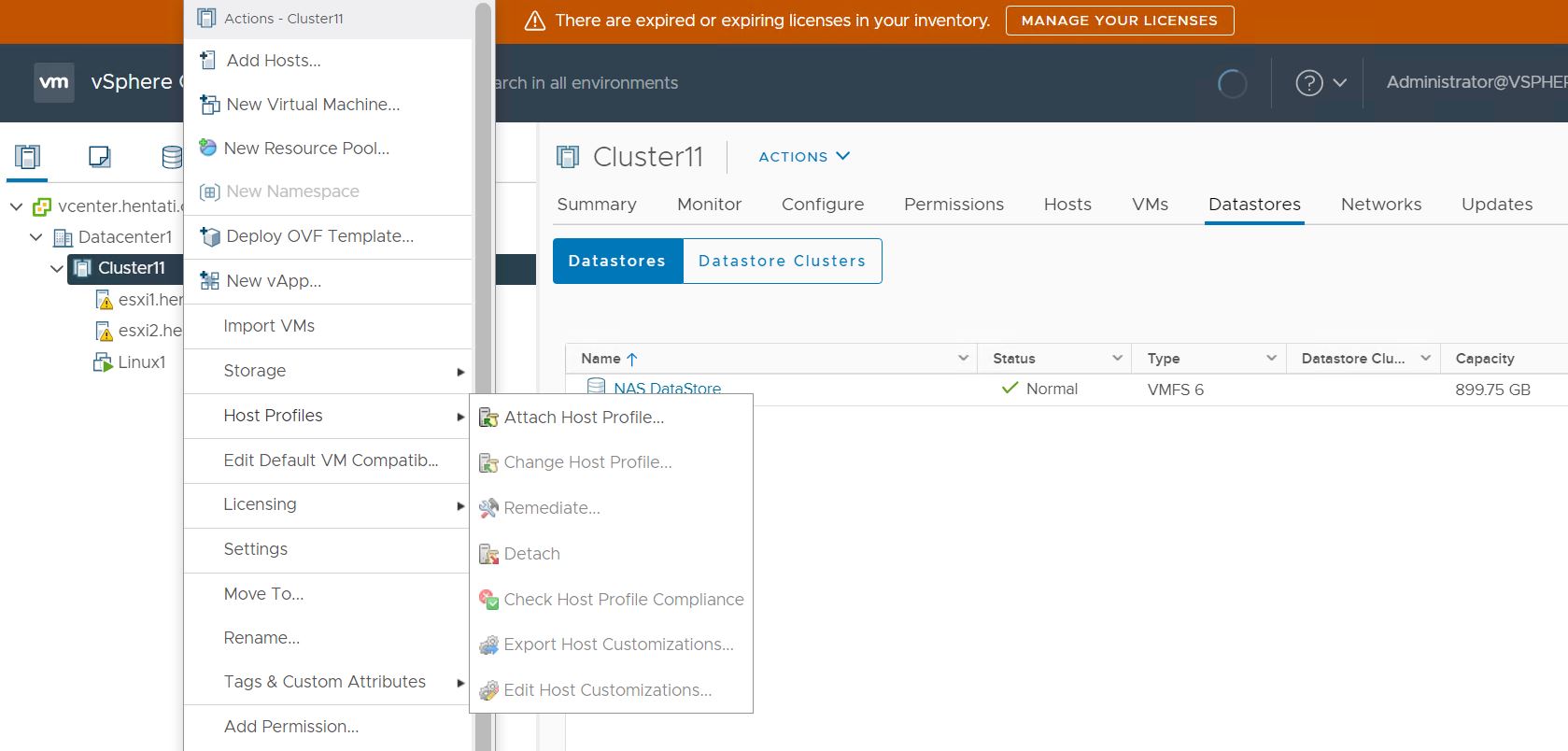
Select the right Host Profile :
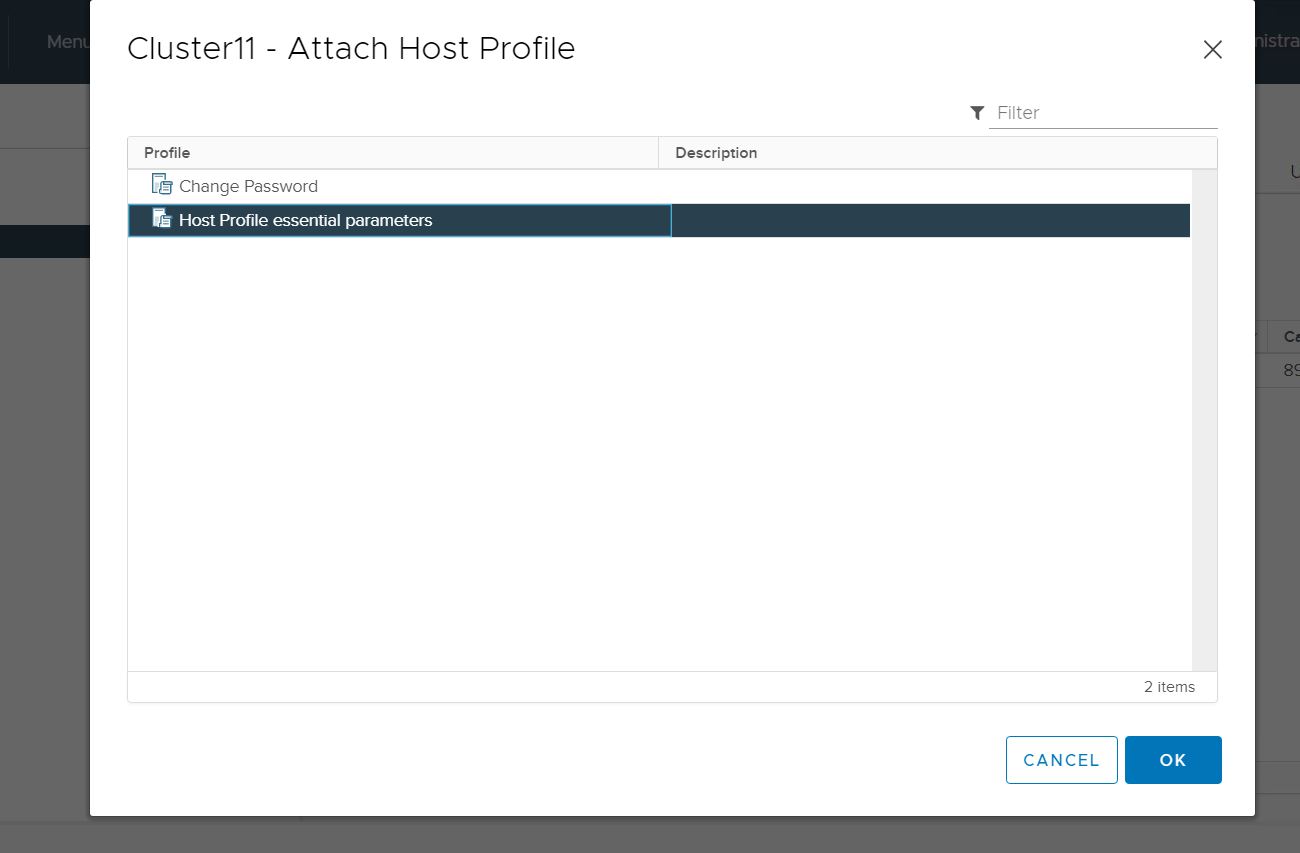
We can now remediate, and all ESXIs will have the same configuration 🙂