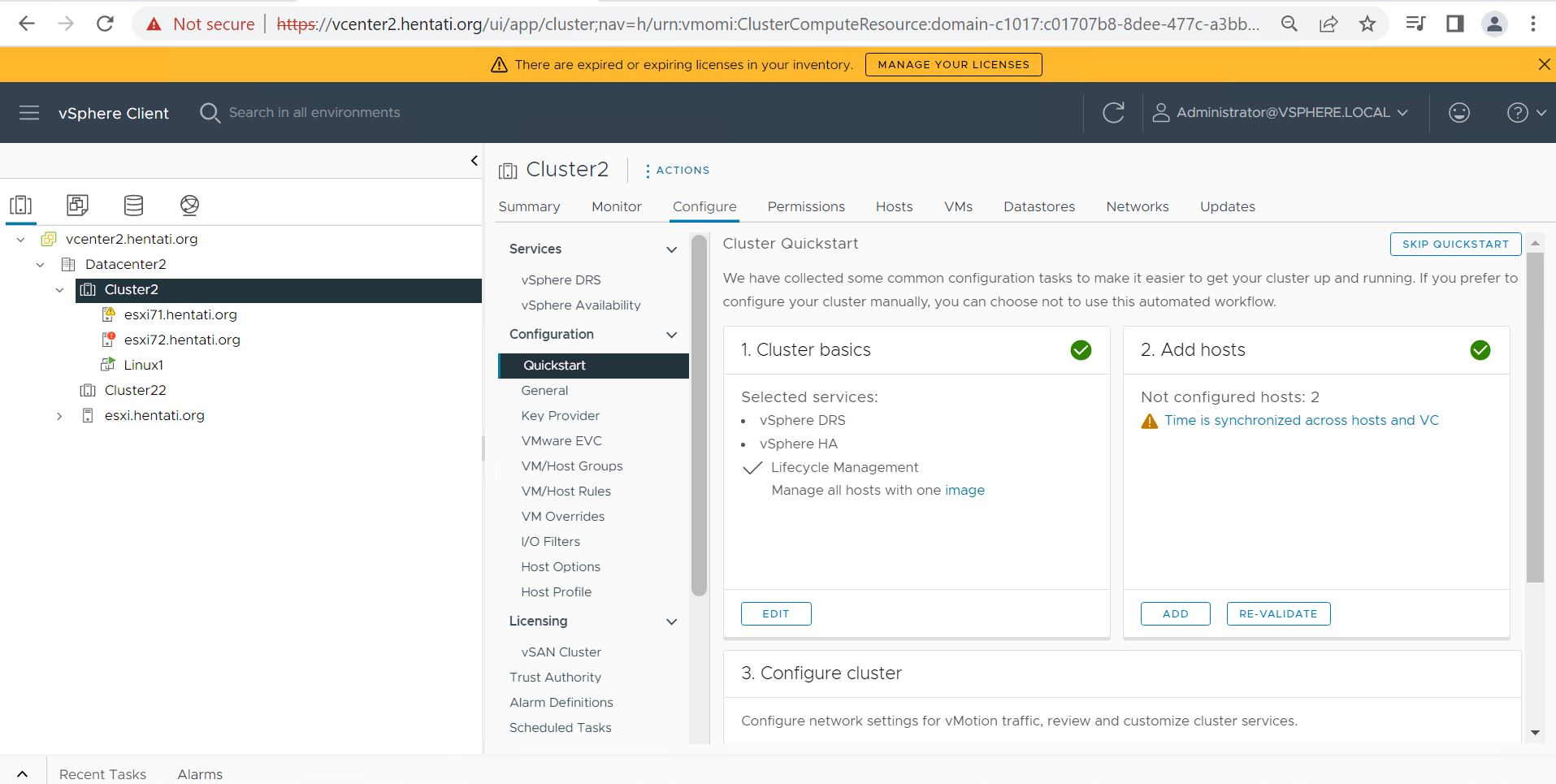From vSphere 7, we don’t need to use Cross vCenter Utility,
In this example, we will focus on the option Cross vCenter Server Export :
We have to check prerequisites,
1- 443 between vCenter
2- 443 between ESXI and vCenter
3- 902 port on vMotion
First Step click on Migrate : (from vCenter source)
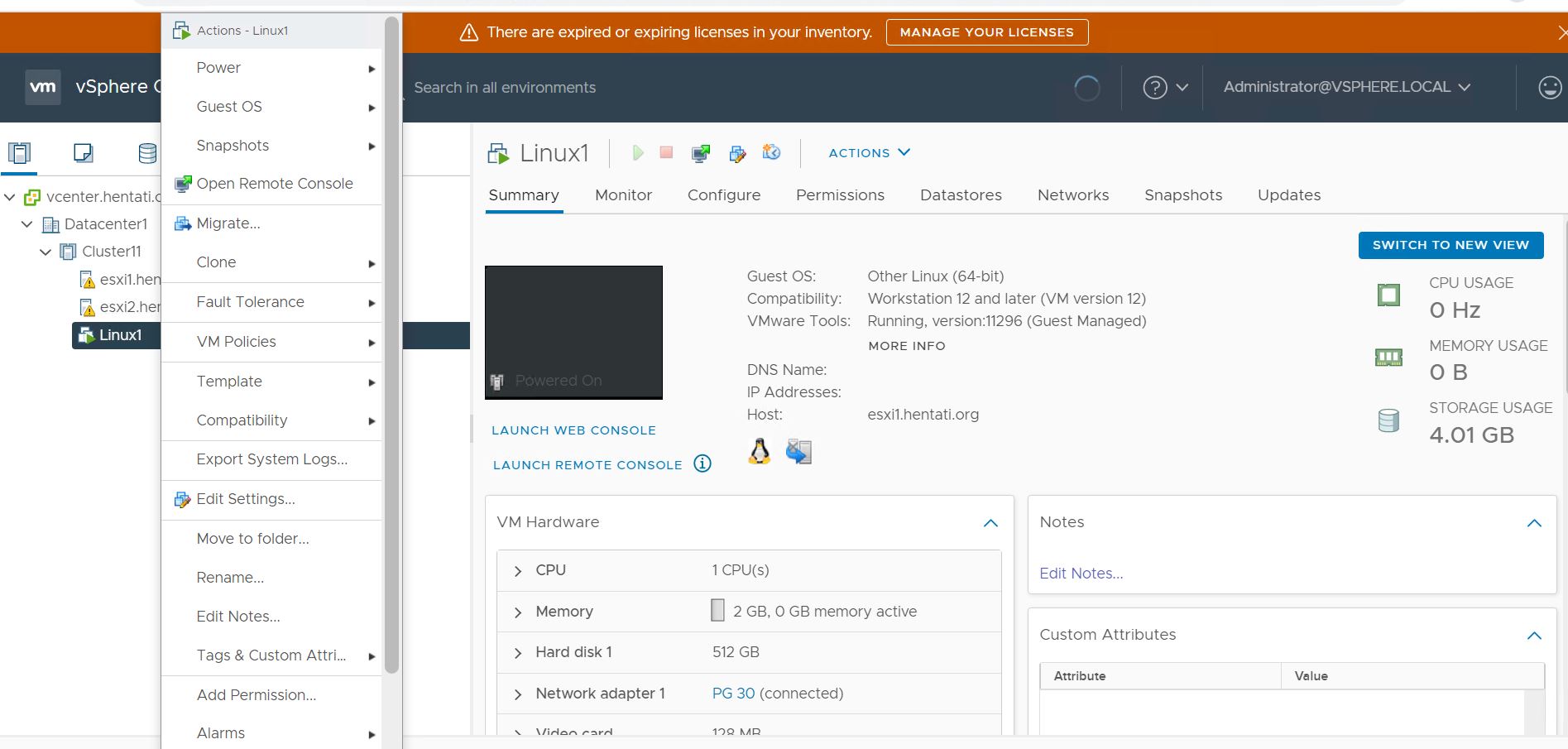
Select Cross vCenter Server Export :
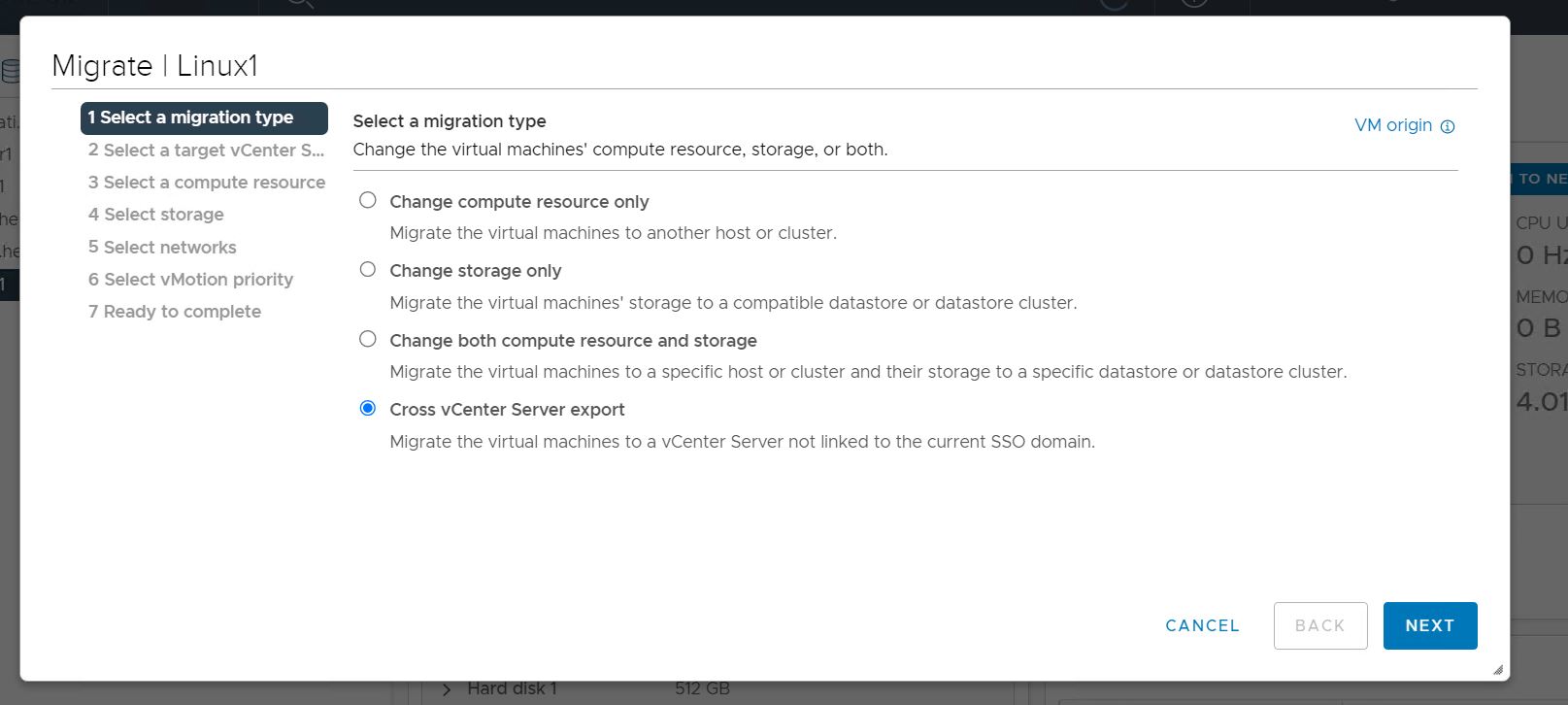
Put the destination vCenter address and credential :
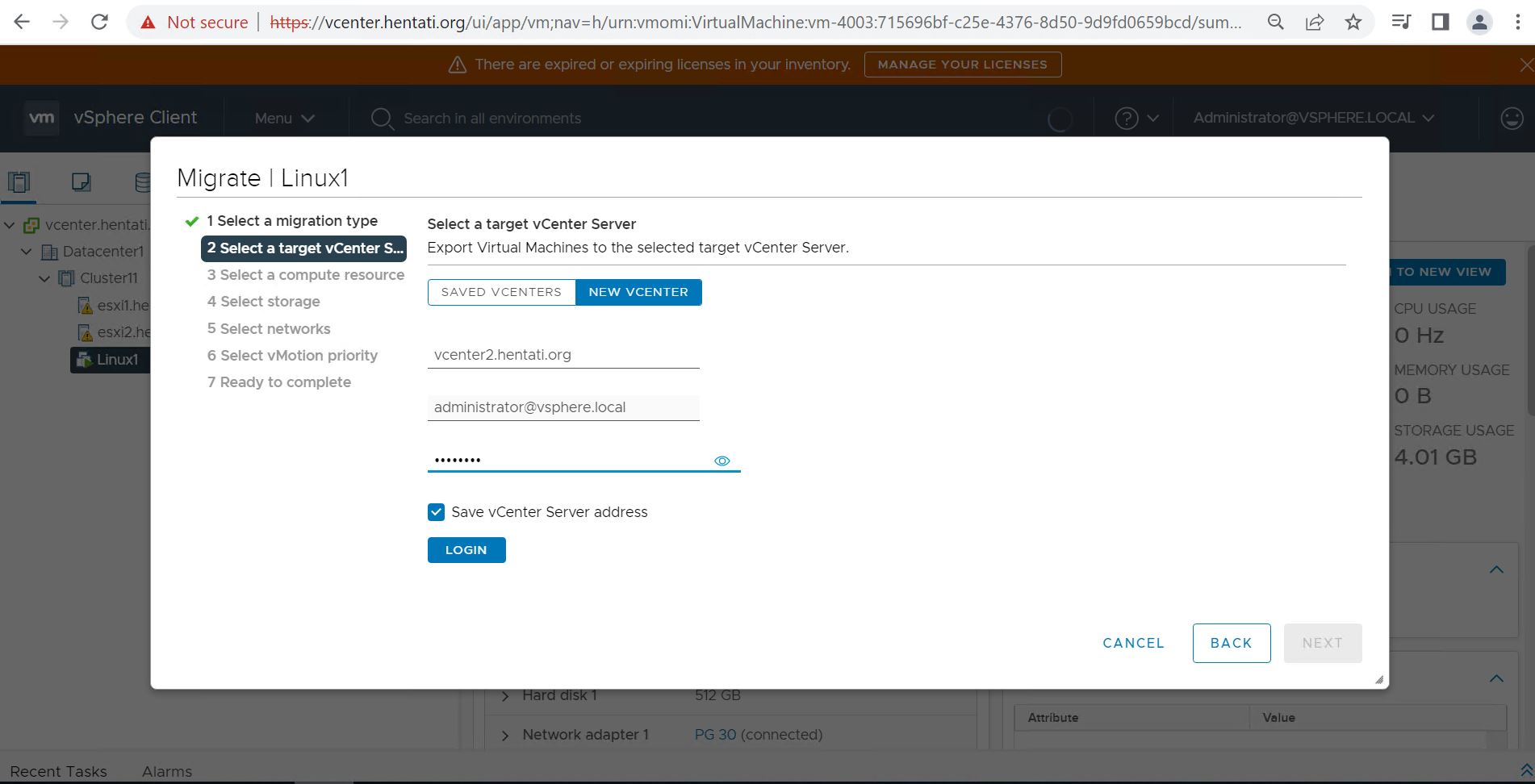
Login and Next :
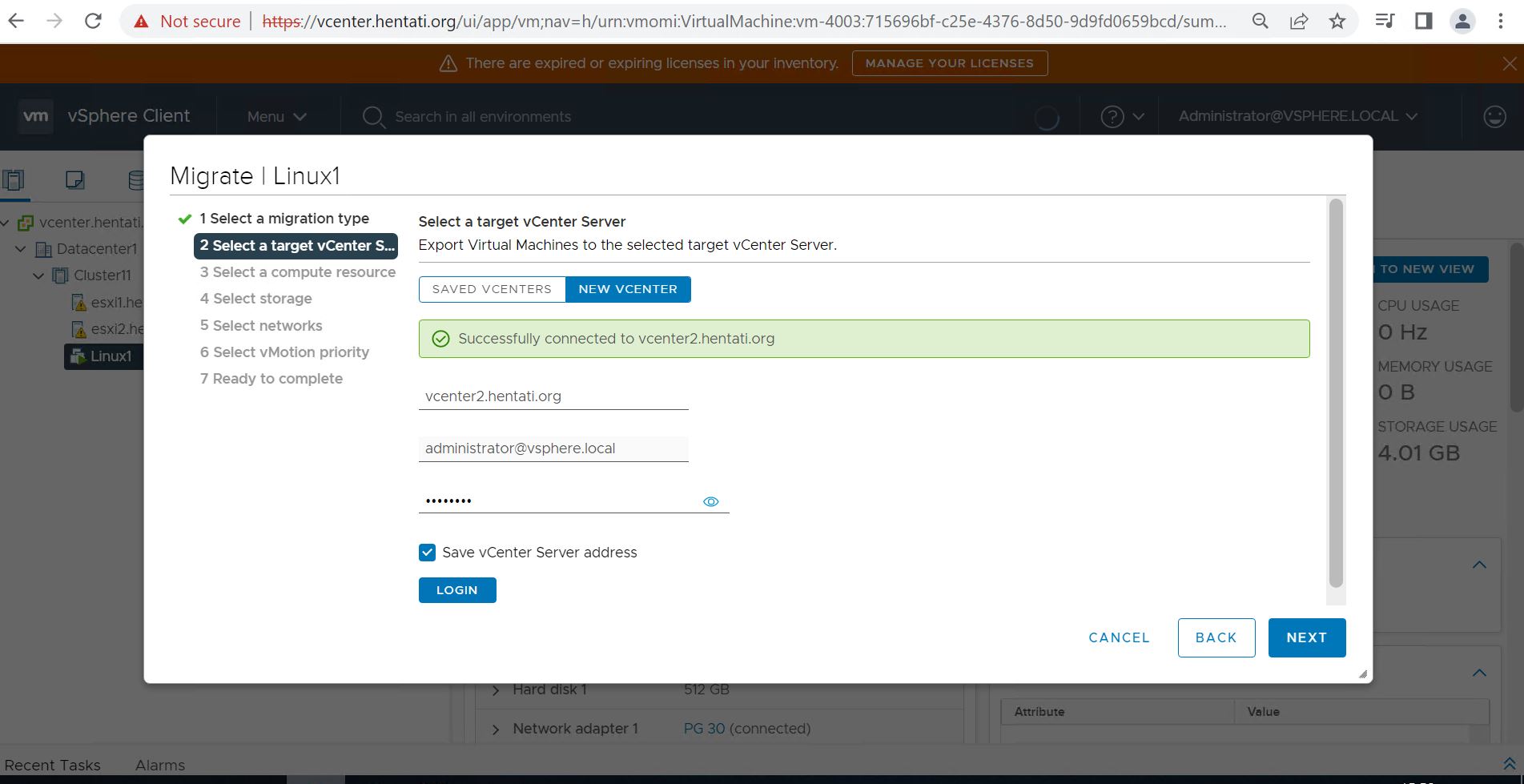
Select the destination ESXI or Cluster :
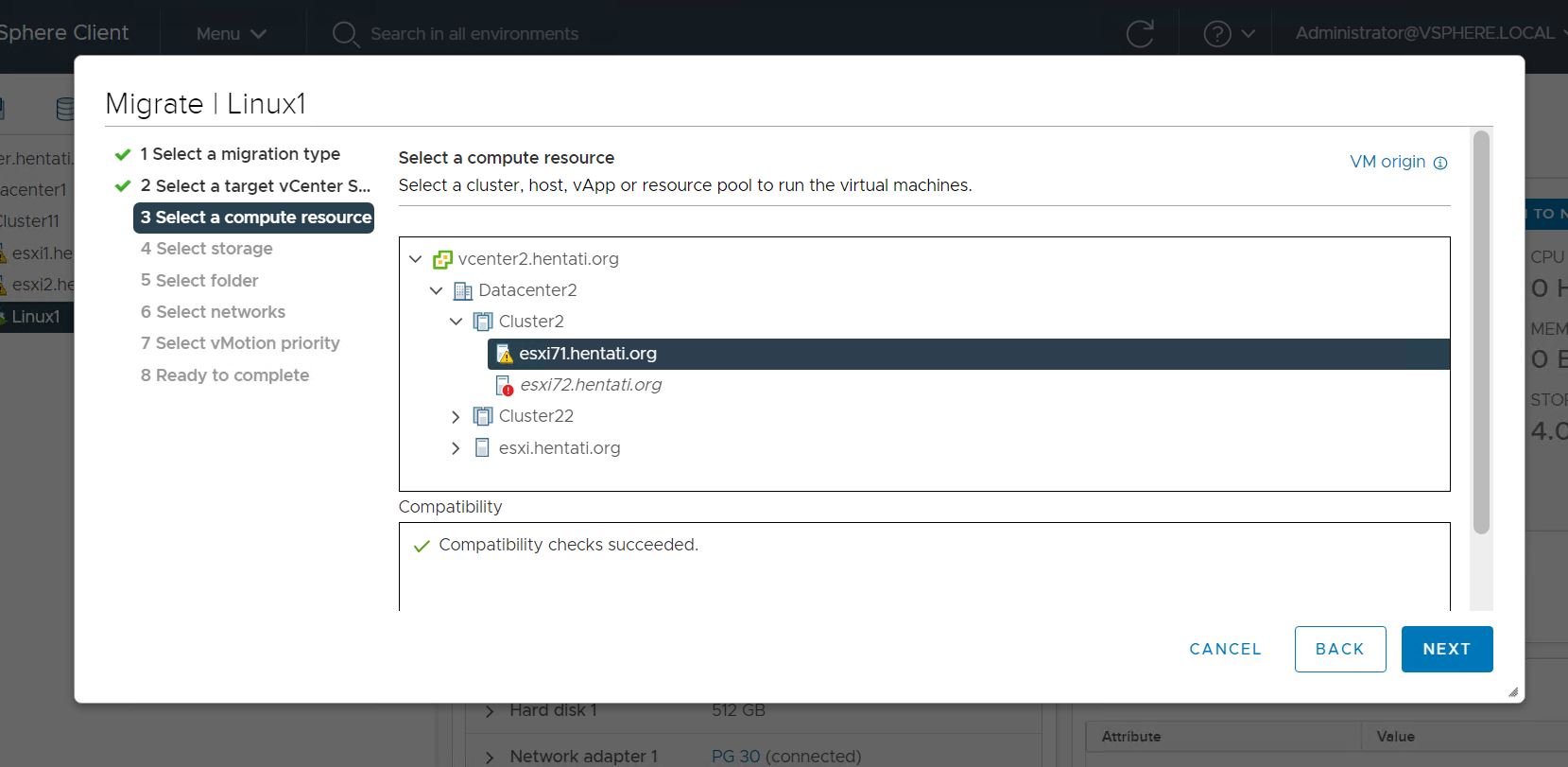
Select DataStore :
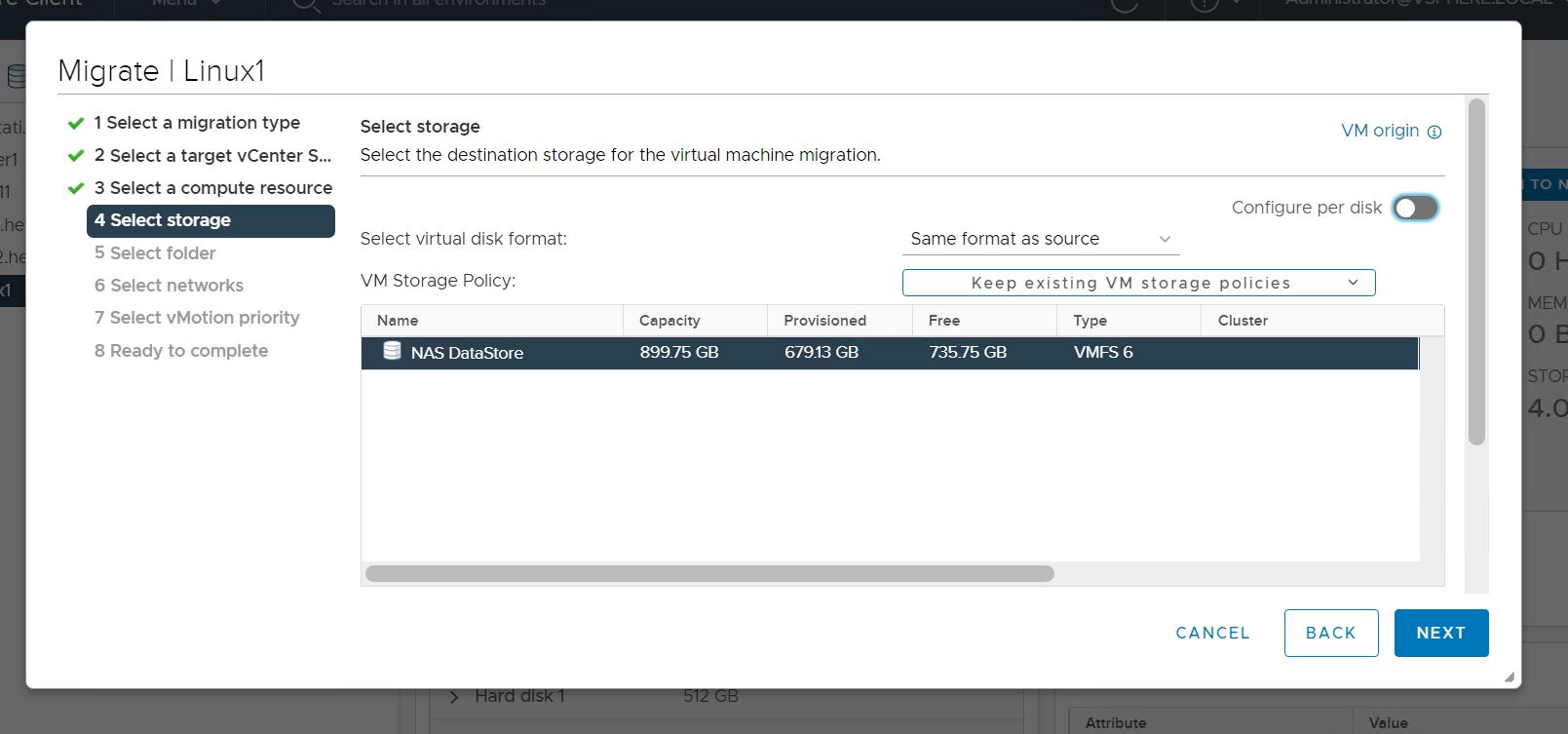
Select VM folder :
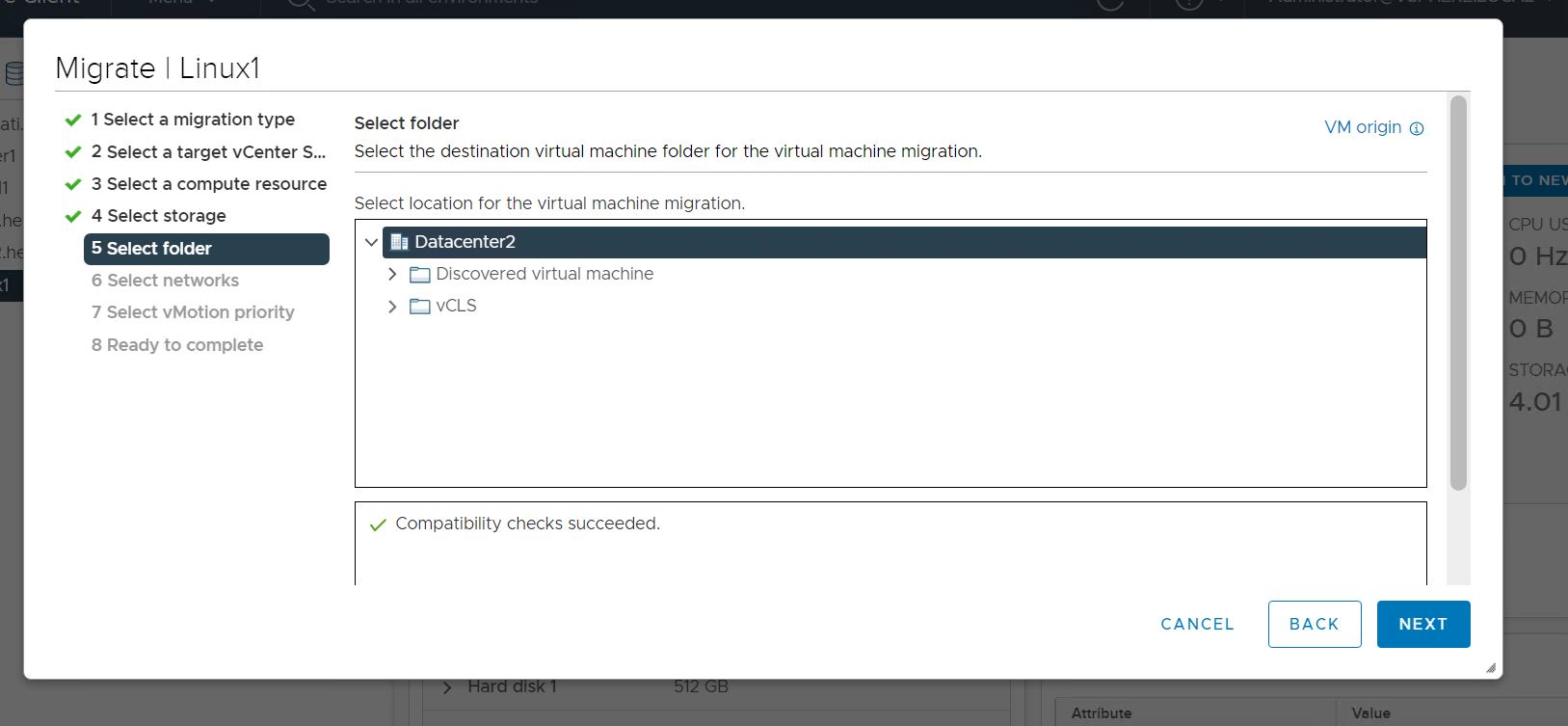
Select Network Port Group :
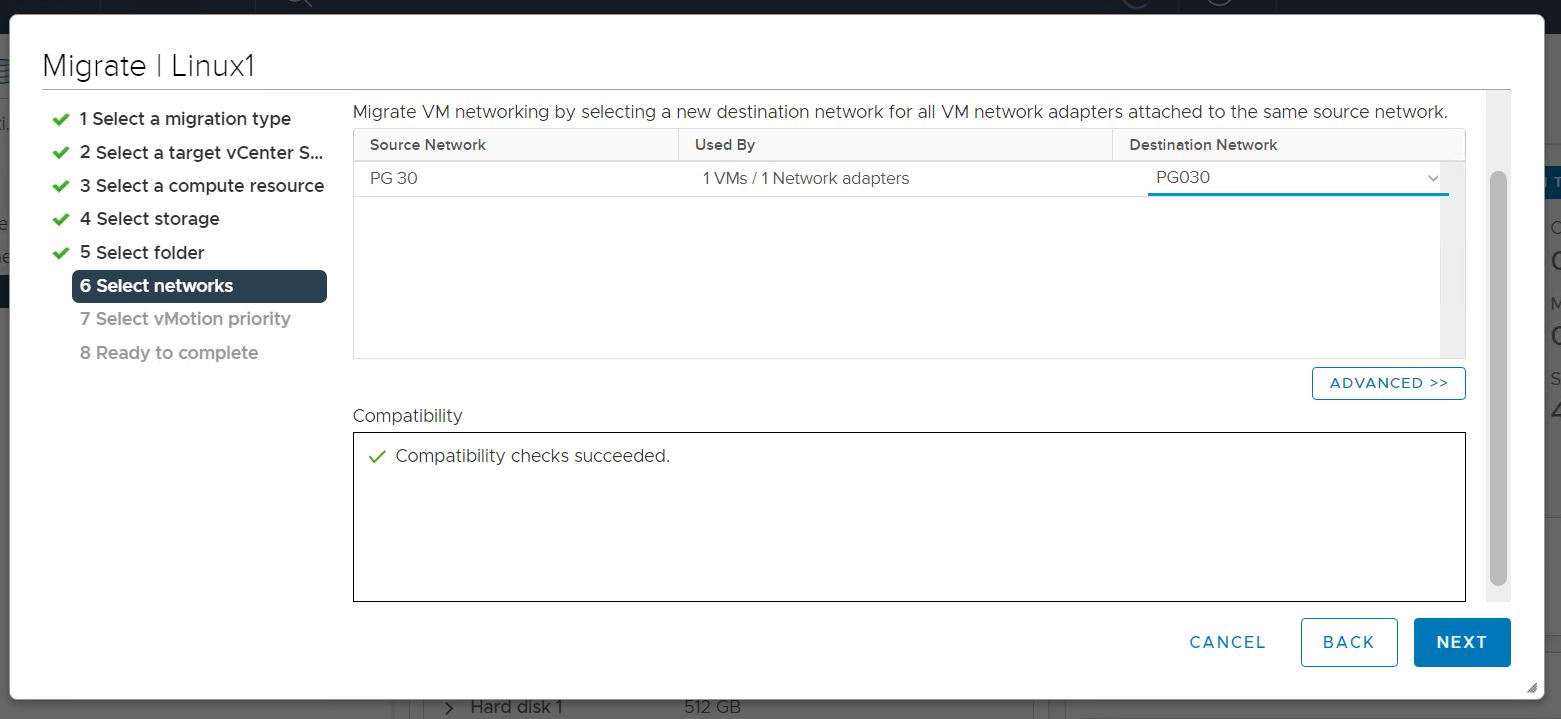
Click on Next :
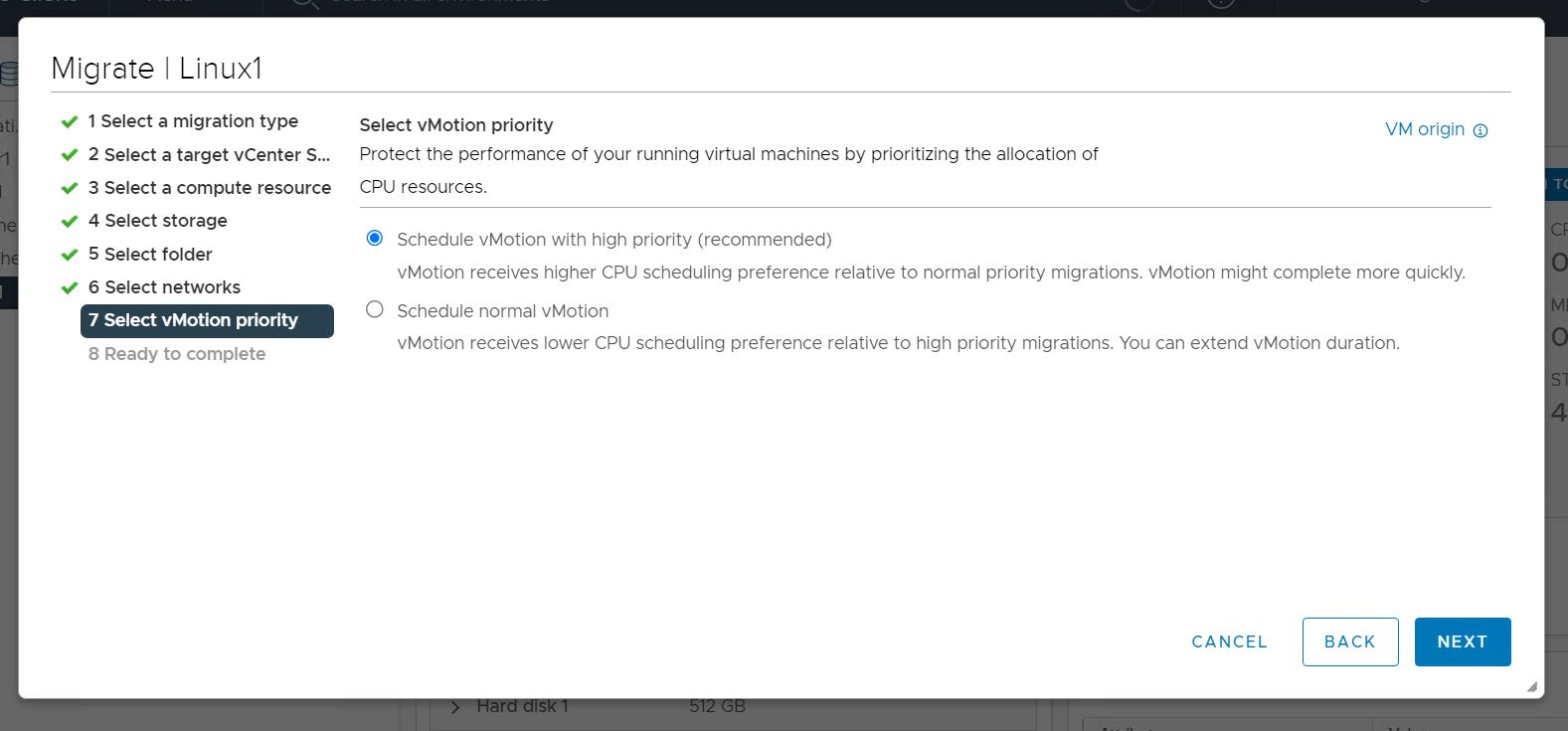
And Finish :
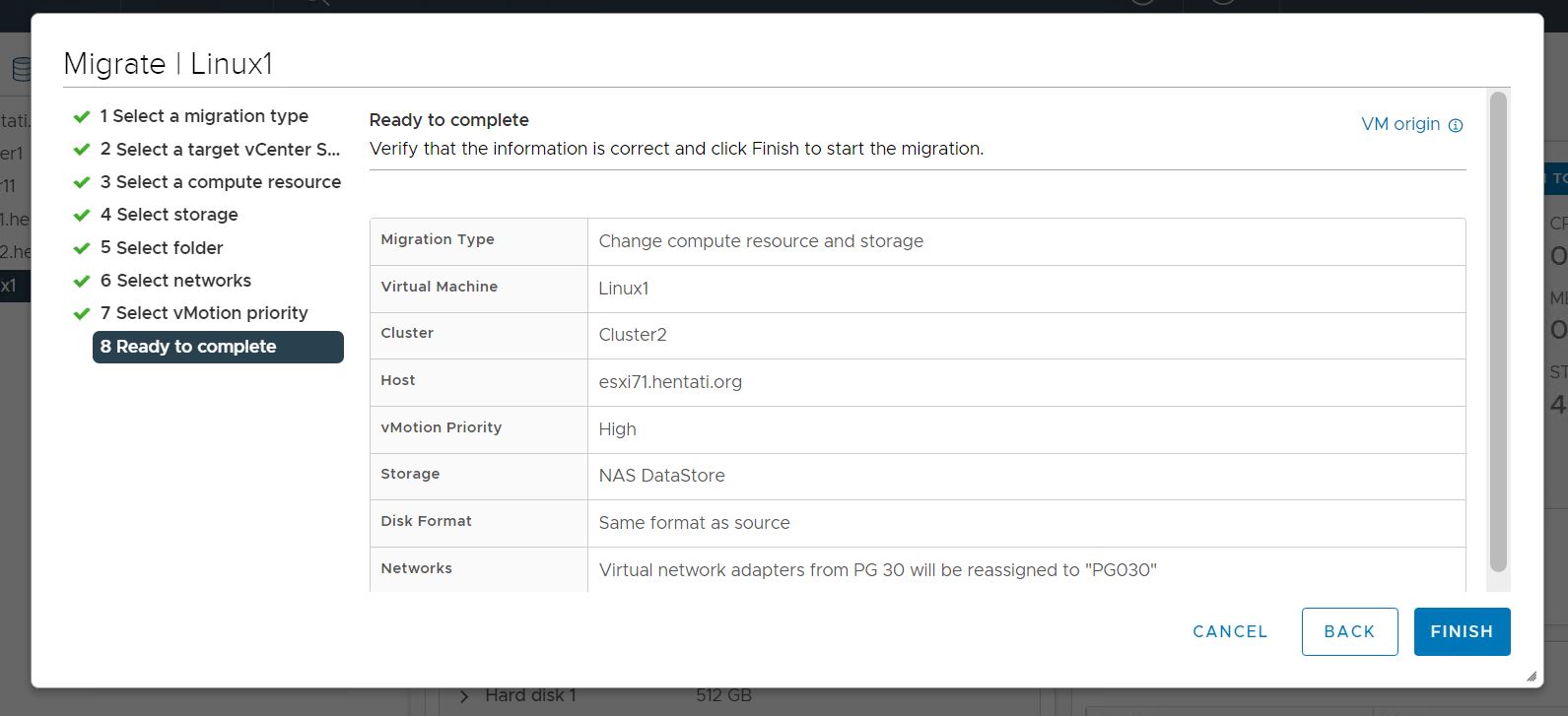
Linux VM is migrated to the destination vCenter :