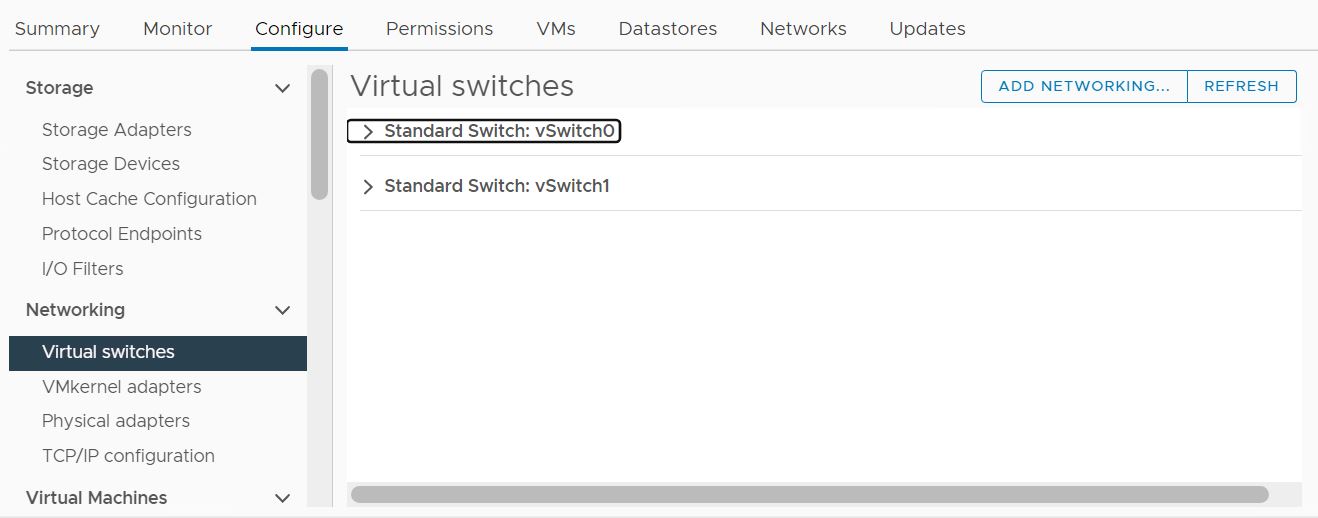In our usually tasks, we can face this problem,
ESXI not removed properly from NSX-T, so when we gp to physical adapters, we show that vmnic still connected to VDS of NSX-T
And to cleanUP ESXI we have to follow theses steps :
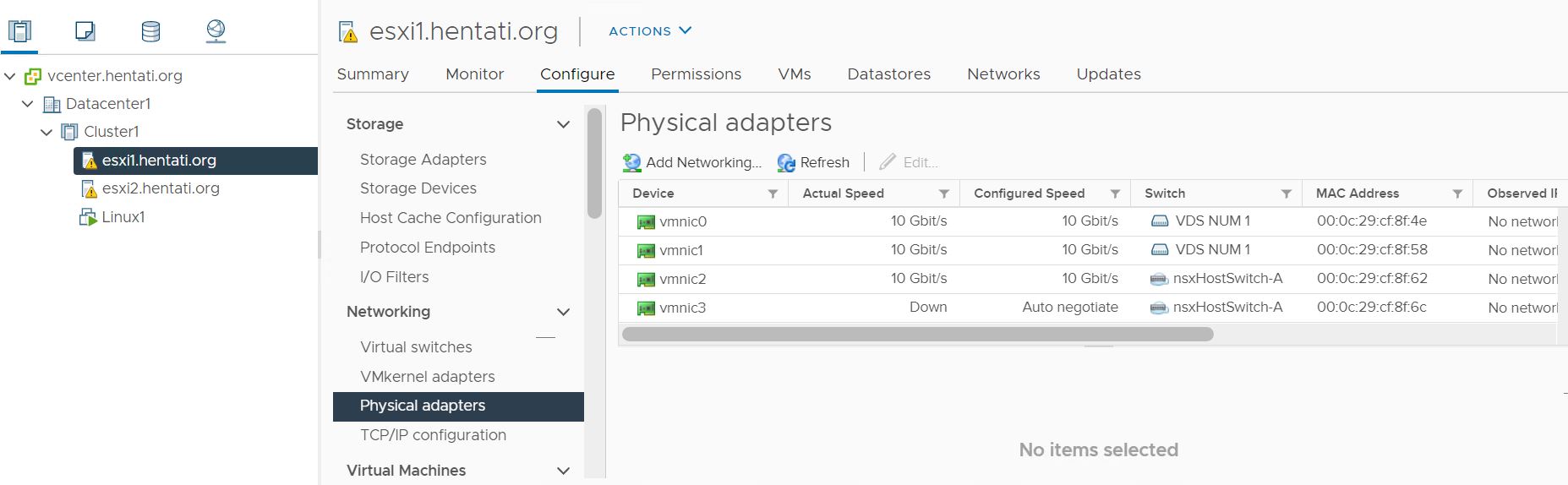
Connect on ssh and tape this command to show VMKernel : esxcfg-vmknic
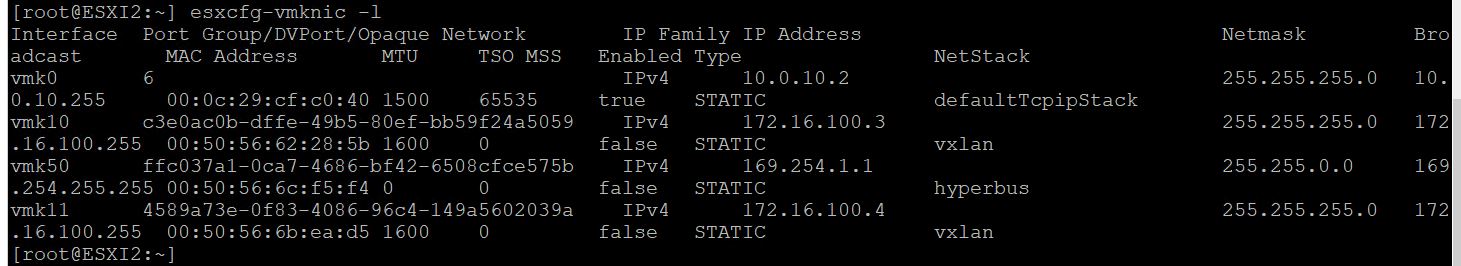
We have also tape this command to show all VDS and VSS connected to our ESXI : esxcfg-vswitch
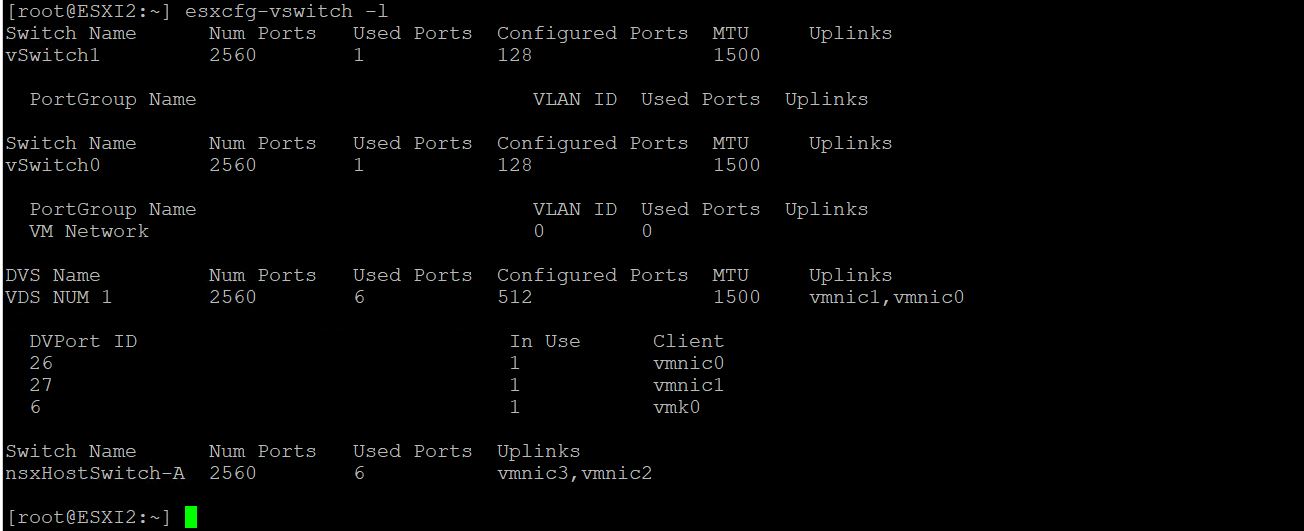
We can now show vmnic conf : nsxdp-cli
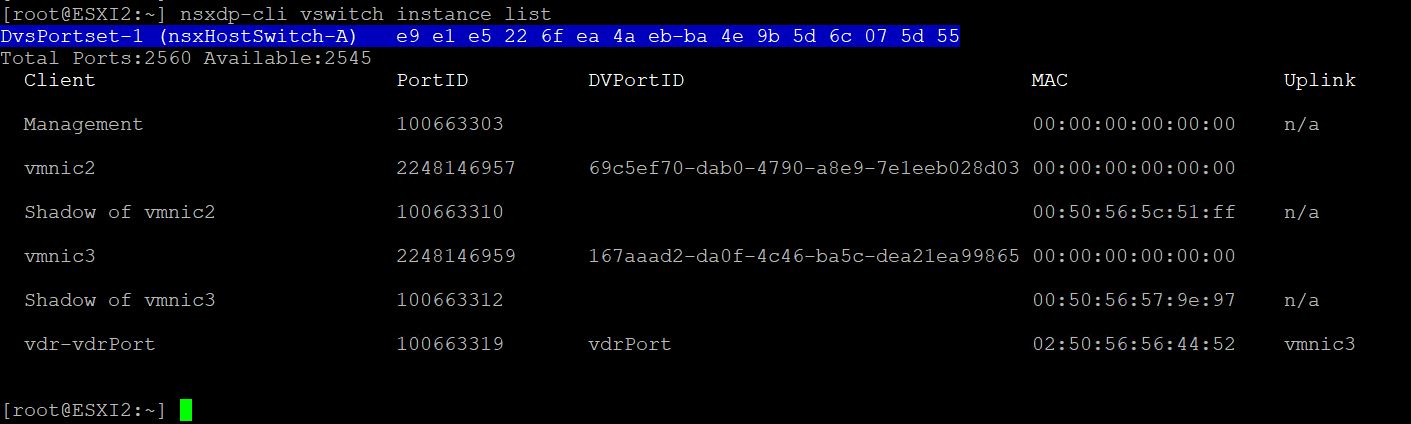
We can now begin cleaning by taping this command : vsipioctl
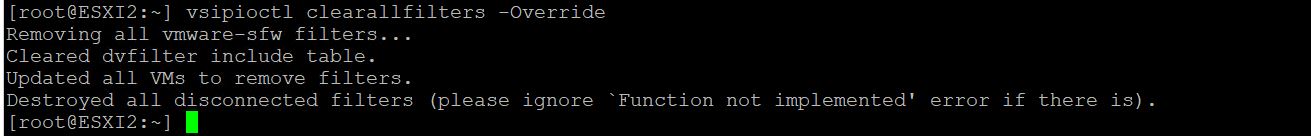
we have to stop the netopad service :
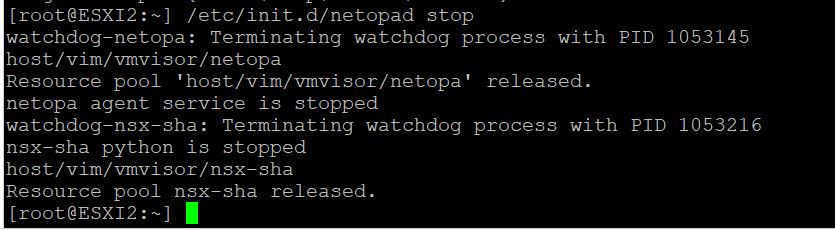
and delete nsx, nsxcli command and del nsx :
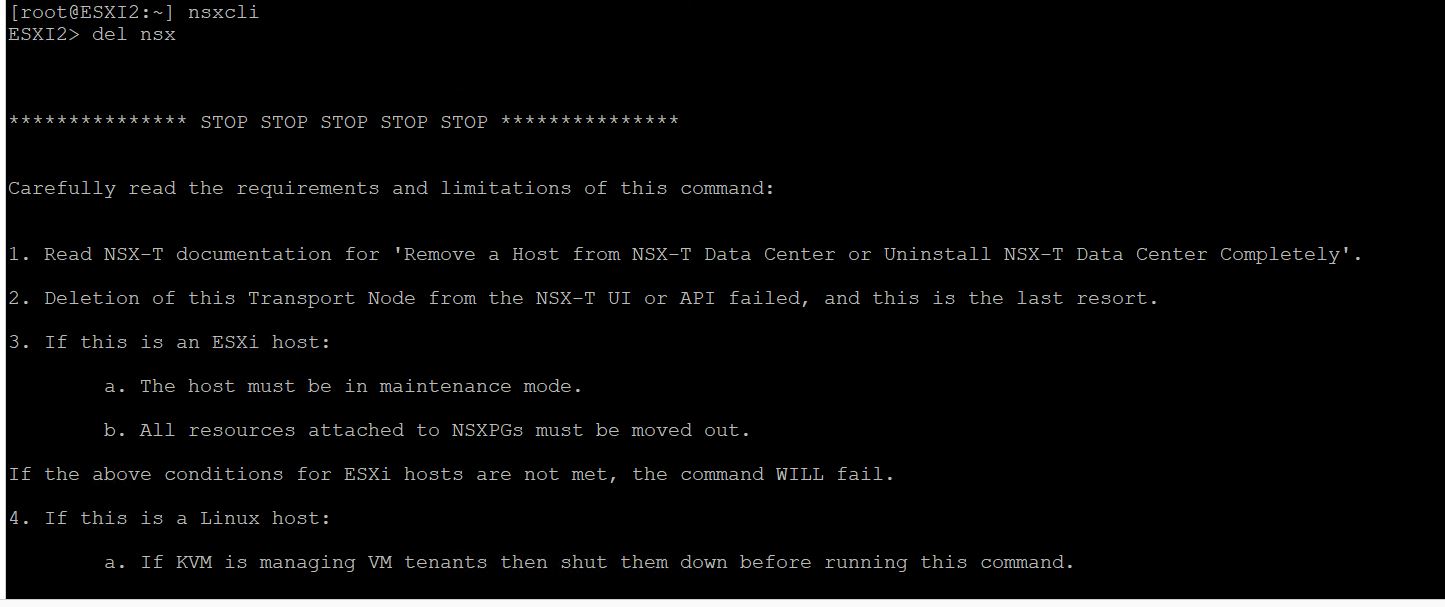
In this step, we remove all vmk NSX :
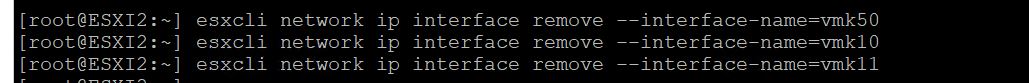
When we finish, we can show again vswitch, we can notice that VDS NSX-T are gone :
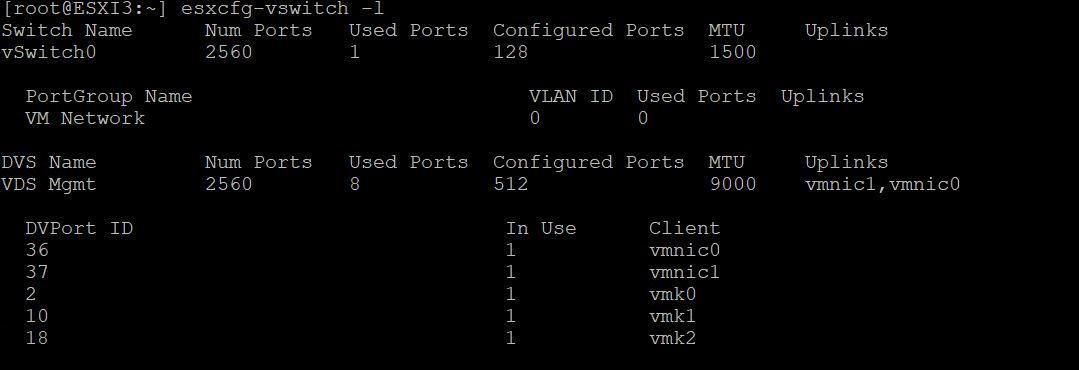
and also vmnic are cleaned-UP
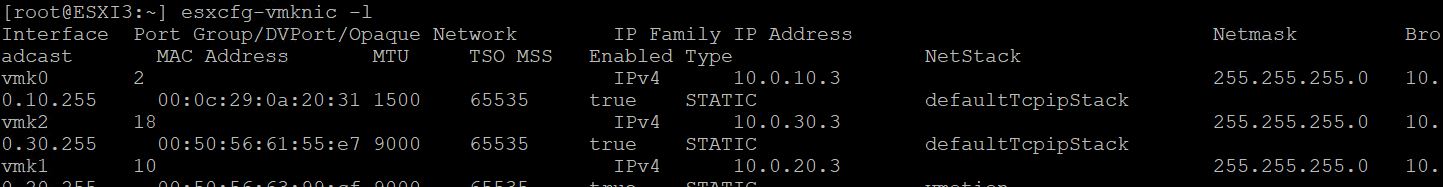
Also on vCenter view, ESXI is clean and NSX-T in no longer shown !