Managing the configuration of VMware vSphere ESXi hosts is important for a number of reasons, and host profiles makes it easy in vSphere 6.7. vSphere host configuration is key to success, we want to make sure our ESXi hosts truly share reassures, like networking and storage. We also need to make sure things like networks are named uniformly across hosts.
The best practice to do it is, to configure one ESXI with the right parameters: Active Directory, Syslog, NTP, DNS, High Performance, Storage, Network, Extract Host Profile from the configured ESXI and apply it everywhere 🙂
Right Click on the ESXI and Extract Host Profile :

Modify it like below : Go to Menu -> Policies and Profiles

Select the extracted Host Profile and click on Edit Host Profile :
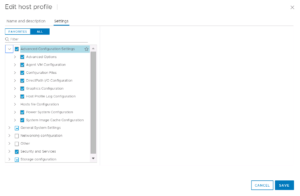
And Finaly, apply it :
HOW TO :
Right Click on new Host and select Attach Host Profile

From the Action Menu select Check Host Compliance

From the Action Menu select Remediate :

Then Check Host Compliance:

And now we have the same configuration on the new attached Host,
It’s also possible to attach Host profile to the Cluster instead to Hosts one by one 😉