Migrating from standard vSwitches to distributed vSwitches has a lot of advantages like :
- Central management for all host in the vDS
- Uniform configuration for all hosts
- Easily add new port groups
The one major disadvanatage is if vCenter is down you cannot manage the vDS.
To use vDS you will need to have Enterprise or Enterprise Plus VMware licences.
Prerequisite :
We have one host connected to vCenter with vSS
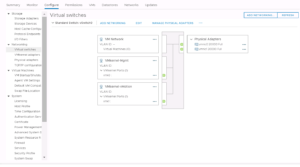
To migrated from vSS to vDS go to networking in the VMware web client:
1- right-click on vCenter server and go to distributed switch
2- Give the vDS a suitable name
3- Select the version of ESXi you have in production if you select a newer version than you have running in vCenter the host will show as incompatible
4- The defualt number of uplinks is 4. I only had two uplinks so I changed this to two
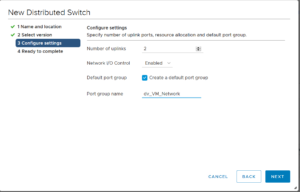
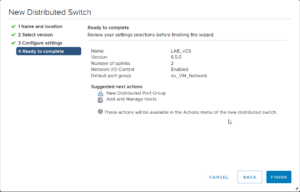
After the vSwitch has been created I usually add a port group for management and vMotion VMkernel networks
5- To migrated from the standard switch right-click on the vDS and go to Add and Manage Hosts

6- Select add hosts

7- Select the host that you want to add to the vDS
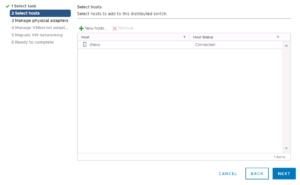
8- The next page is where you manage the physical uplinks. Click assign uplinks and assign to the vDS

Here, we have the vmnic assigned to the right uplink :

9- Next we can migrate the VMkernel adapters. I have a management and vMotion network VMkernel adapter. Click assign port group and select the relevant port group :
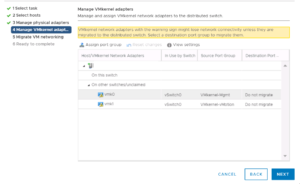
10- Once the task have completed, you should now see the Host and VM’s running on the new port group
