Link for all Steps : 10 Steps to Deploy NSX-T
(Previous Step) Step 9 : Connect T1 Gateway to T0 Gateway & Configure Route Distribution on T0
1. We have the first VM (Server1) on LS-101:
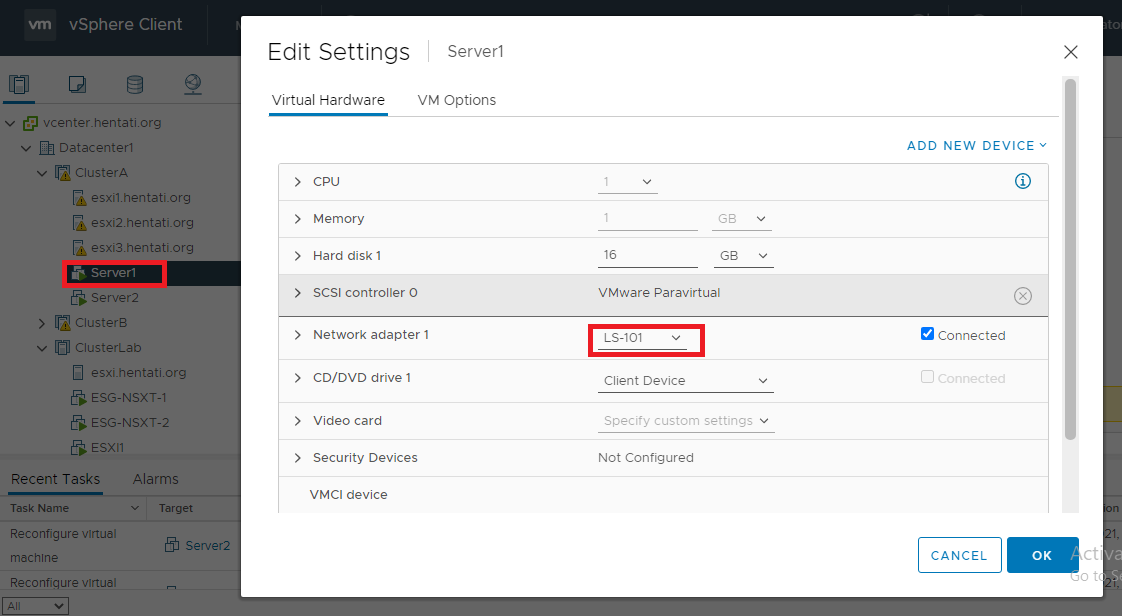
As we see below, the ip address is 172.16.101.1
We can ping Gateway on Tier-1 (172.16.101.254)
We can also ping VM2 (Server2) : 172.16.102.1
So the Advertisement Routing on Tier-1 Gateway is OK !
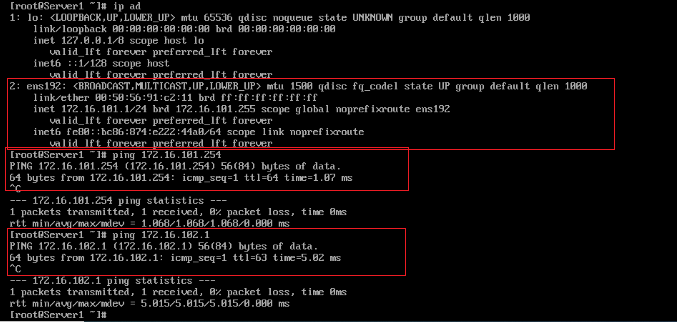
2. We have a second VM (Server2) on LS-102:
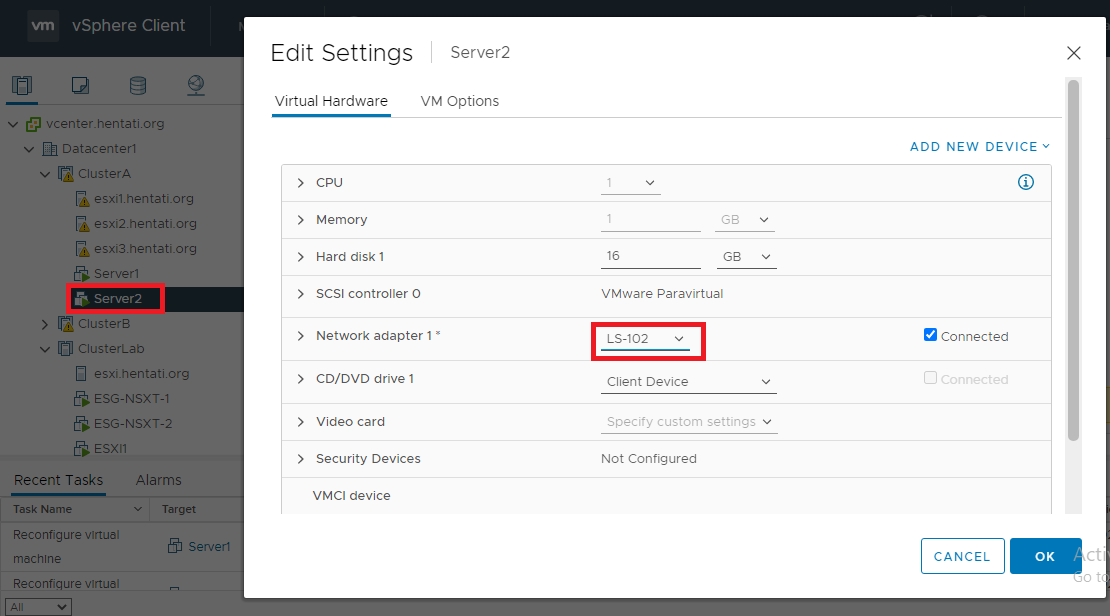
As we see below, the ip address is 172.16.102.1
We can ping Gateway on Tier-1 (172.16.102.254)
We can also ping VM1 (Server1) : 172.16.101.1
So the Advertisement Routing on Tier-1 Gateway is OK !
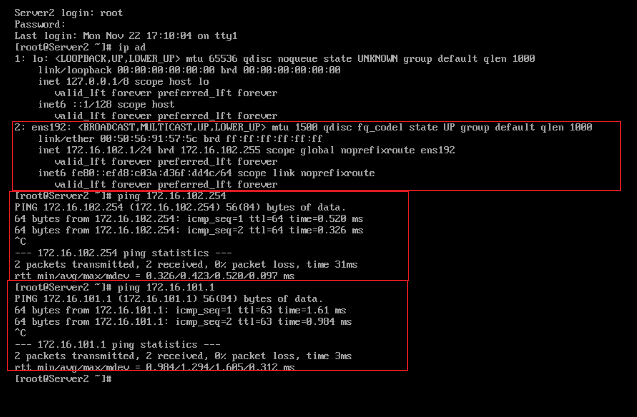
Now from Server 1, we try to ping DNS Server on Management Network (External Network VLAN)
Ping is OK -> So the Distribution Routing on Tier-0 Gateway is OK
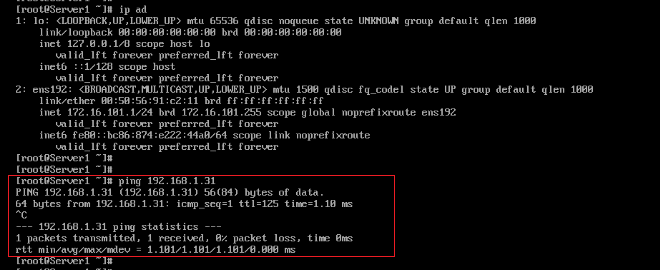
And from Server 2, we try to ping th same DNS Server on Management Network (External Network VLAN)
Ping is OK -> So the Distribution Routing on Tier-0 Gateway is OK
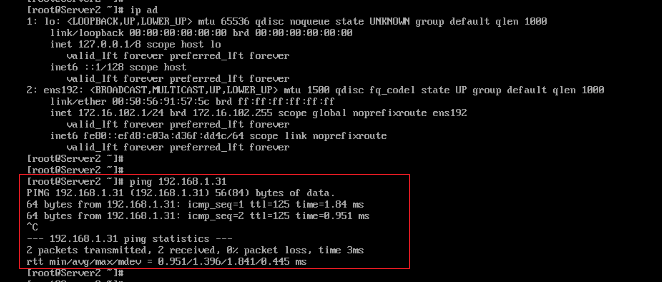
We can also try to ping from External Network VLAN (DNS server) to internal LS
Ping is OK -> Configuration Distribution Routing is OK
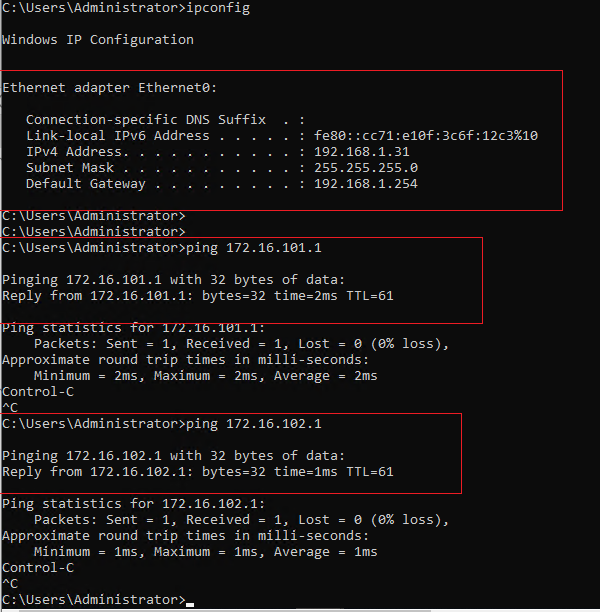
Let’s have a look on our BGP configuration, we are using VYOS router in our lab:
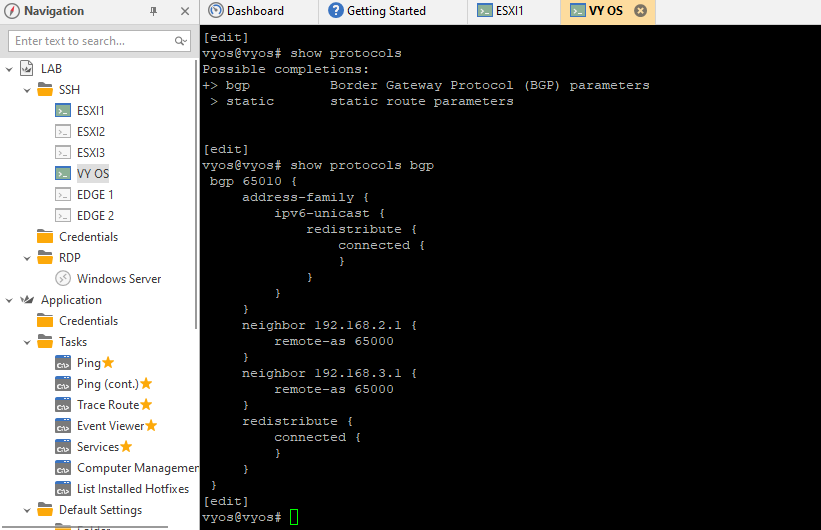
We can see our neighbors:
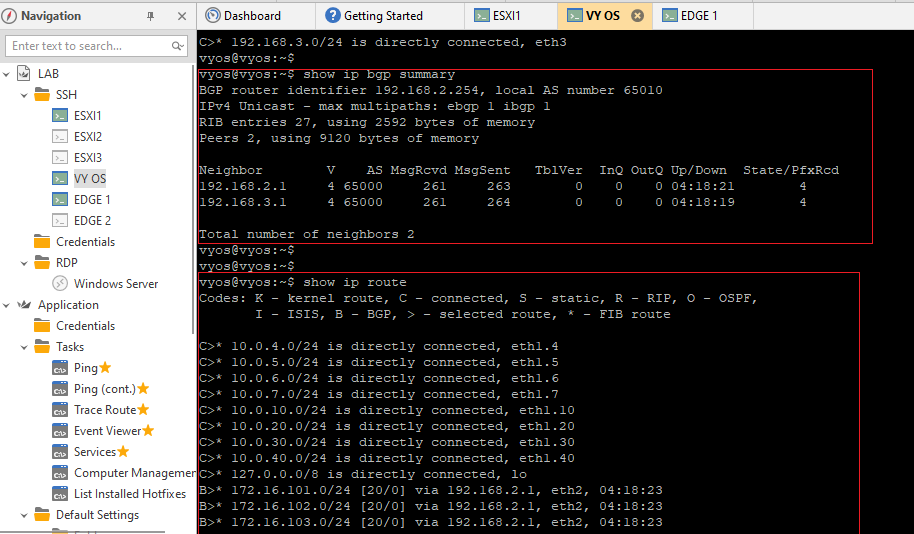
And also when we connect on EDGE node, we can see the configuration and also neighbors :
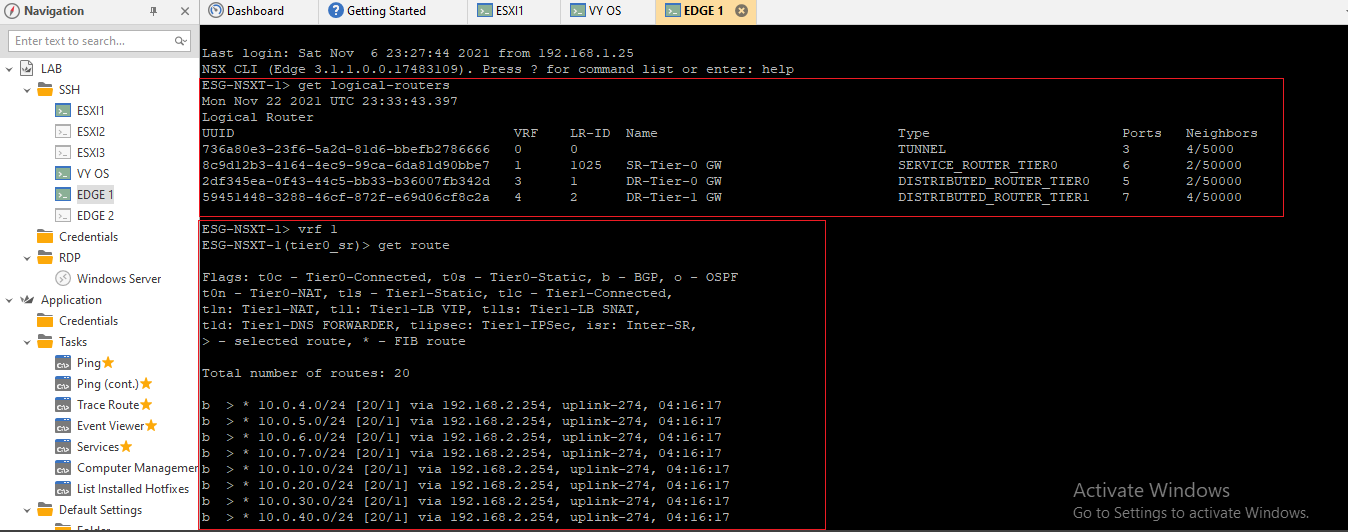
Pingback: cialis 20mg perth
Pingback: Buy Nizoral (Ketoconazole) 200mg Online - Fast Shipping
Pingback: methotrexate tablet 2.5mg
Pingback: neurontin sale
Pingback: cheapest zetia online
Pingback: buy etodolac 2023
Pingback: buy half inderal la
Pingback: lamictal buy
Pingback: atomoxetine 2023
Pingback: trileptal for sale
Pingback: exelon generic
Pingback: risperdal for sale
Pingback: benadryl pills liquid
Pingback: ventolin order canada
Pingback: generic nitrofurantoin
Pingback: buy lamisil nail
Pingback: simvastatin 2023
Pingback: phenytoin prices
Pingback: where can i buy diltiazem cream
Pingback: where to buy meclizine over the counter
Pingback: buy pioglitazone 2023
Pingback: prednisone 40mg
Pingback: cheap alendronate
Pingback: olanzapine 7.5mg
Pingback: amantadine generic
Pingback: requip cheap
Pingback: where to buy triamterene/hctz
Pingback: where can i buy bentyl
Pingback: buy arimidex bodybuilding
Pingback: dulcolax tablets
Pingback: buy synthroid new zealand
Pingback: buy compazine online
Pingback: can i buy lipitor from canada
Pingback: buy levetiracetam online
Pingback: buy singulair hong kong
Pingback: buy trental
Pingback: furosemide 2023
Pingback: buy doxazosin
Pingback: cheap generic topamax
Pingback: sale of orlistat
Pingback: cheapest price zyrtec
Pingback: pain pills can you take coumadin
Pingback: dexamethasone sleeping pills
Pingback: generic nitroglycerin
Pingback: zofran 8mg
Pingback: metoprolol generic
Pingback: tamoxifen price
Pingback: omnicef generic
Pingback: premarin prices
Pingback: buy prevacid bulk
Pingback: taking 2 claritin pills
Pingback: buy flonase from canada
Pingback: buy robaxin canada
Pingback: cheap prazosin
Pingback: buy depakote canada
Pingback: buy tizanidine no prescription
Pingback: lasix prices
Pingback: where can i buy celebrex
Pingback: buy pyridium canada
Pingback: imitrex cost per pill
Pingback: prednisolone prices
Pingback: pictures clonidine pills
Pingback: where to buy goodyear allegra tires
Pingback: norvasc generic
Pingback: buy olanzapine 2023
Pingback: buspar sale
Pingback: toradol tablets 10mg
Pingback: cheapest price januvia
Pingback: dramamine 50mg
Pingback: cheapest place purchase propecia
Pingback: promethazine codeine buy
Pingback: avodart flomax combination pill
Pingback: buy tegretol 200mg
Pingback: donepezil prices
Pingback: haloperidol online
Pingback: lisinopril online
Pingback: generic prilosec sale
Pingback: hydroxyzine online
Pingback: can you buy provera over the counter
Pingback: ventolin buy online canada
Pingback: switching from clonidine pills to patch
Pingback: buy elocon cream 100g